Blank Keys Validation
If the upgrade is giving you the message that you have tables that more than one blank key string, you will want to resolve these before you continue to ensure the integrity of your data after the upgrade.
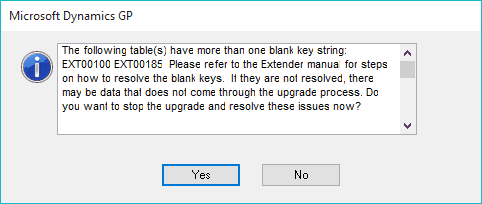
The following scripts can be run against the company you are trying to upgrade in Extender to see what the blank key records are. As you resolve the issues, you can use these scripts to verify that you have resolved all the blank keys. If the scripts below do not return any data, then the blank keys should be resolved and you can try the upgrade again.
.
--Find the blank key values in the EXT00100
select * from EXT00100 where PT_Window_ID in (select PT_Window_ID from EXT40101 group by PT_Window_ID having count(*)>1)
and Key_Strings_1 = ' ' and Key_Strings_2 = ' ' and Key_Strings_3 = ' ' and Key_Strings_4 = ' ' and Key_Strings_5 = ' ' and PT_UD_Key <> ' '
--Find the blank key values in the EXT00185
select * from EXT00185 where PT_Window_ID in (select PT_Window_ID from EXT40151 group by PT_Window_ID having count(*)>1)
and Key_Strings_1 = ' ' and Key_Strings_2 = ' ' and Key_Strings_3 = ' ' and Key_Strings_4 = ' ' and Key_Strings_5 = ' ' and PT_UD_Key <> ' '
--Find the blank key values in the EXT00151
select * from EXT00151 where PT_Window_ID in (select PT_Window_ID from EXT43201 group by PT_Window_ID having count(*)>1)
and Key_Strings_1 = ' ' and Key_Strings_2 = ' ' and Key_Strings_3 = ' ' and Key_Strings_4 = ' ' and Key_Strings_5 = ' ' and PT_UD_Key <> ' '
The results will be for your windows, but will look something like the following.
PT_Window_ID |
PT_UD_Key |
Key_Strings_1 |
Key_Strings_2 |
Key_Strings_3 |
Key_Strings_4 |
Key_Strings_5 |
DEX_ROW_ID |
SOP_EXTRA |
QTEST102216384 |
|
|
|
|
|
104922 |
SOP_EXTRA |
QTEST102316384 |
|
|
|
|
|
104930 |
SOP_EXTRA |
STDINV225516384 |
|
|
|
|
|
104938 |
SOP_EXTRA |
STDINV225532768 |
|
|
|
|
|
104946 |
SOP_EXTRA |
STDINV225616384 |
|
|
|
|
|
104954 |
With the results, you will need to populate the Key_Strings_1-5 fields appropriately based on the keys for the window and that data records. For example, with the window data above, I can see it is for the SOP_EXTRA window. When I look at that window in Extender, it has two keys on it (SOP Number and Line Item Sequence). Key_Strings_1 would get the SOP Number and Key_Strings_2 would get the Line Item Sequence. After resolving the issues, the sample data would look something like the following.
PT_Window_ID |
PT_UD_Key |
Key_Strings_1 |
Key_Strings_2 |
Key_Strings_3 |
Key_Strings_4 |
Key_Strings_5 |
DEX_ROW_ID |
SOP_EXTRA |
QTEST102216384 |
QTEST1022 |
16384 |
|
|
|
104922 |
SOP_EXTRA |
QTEST102316384 |
QTEST1023 |
16384 |
|
|
|
104930 |
SOP_EXTRA |
STDINV225516384 |
STDINV2255 |
16384 |
|
|
|
104938 |
SOP_EXTRA |
STDINV225532768 |
STDINV2255 |
32768 |
|
|
|
104946 |
SOP_EXTRA |
STDINV225616384 |
STDINV2256 |
16384 |
|
|
|
104954 |
If you need assistance in resolving the blank Key Strings in your data, please contact the eOne support team at 1-888-319-3663 or by submitting a support incident online at http://www.eonesolutions.com/support-center/.
Duplicate Keys Validation
If the upgrade is giving you the message that you have duplicate keys, you will need to resolve these before you continue to ensure the integrity of your data after the upgrade and that the upgrade process is able to run completely without error.
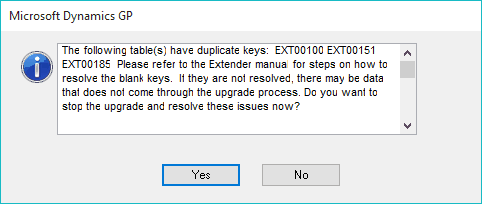
The following scripts can be run against the company you are trying to upgrade in Extender to see what the duplicate key records are. As you resolve the issues, you can use these scripts to verify that you have resolved all the duplicate records. If the scripts below do not return any data, then the duplicate records should be resolved and you can try the upgrade again
--Find the duplicate kyes in the EXT00100
select ltrim(rtrim(PT_Window_ID)) as PT_Window_ID, ltrim(rtrim(Key_Strings_1)) as Key_Strings_1, ltrim(rtrim(Key_Strings_2)) as Key_Strings_2, ltrim(rtrim(Key_Strings_3)) as Key_Strings_3,
ltrim(rtrim(Key_Strings_4)) as Key_Strings_4, ltrim(rtrim(Key_Strings_5)) as Key_Strings_5
from EXT00100 where Key_Strings_1 + Key_Strings_2 + Key_Strings_3 + Key_Strings_4 + Key_Strings_5 <> ' '
group by ltrim(rtrim(PT_Window_ID)), ltrim(rtrim(Key_Strings_1)), ltrim(rtrim(Key_Strings_2)), ltrim(rtrim(Key_Strings_3)), ltrim(rtrim(Key_Strings_4)), ltrim(rtrim(Key_Strings_5))
having count(*) > 1
--Find the duplicate kyes in the EXT00185
select ltrim(rtrim(PT_Window_ID)) as PT_Window_ID, ltrim(rtrim(Key_Strings_1)) as Key_Strings_1, ltrim(rtrim(Key_Strings_2)) as Key_Strings_2, ltrim(rtrim(Key_Strings_3)) as Key_Strings_3,
ltrim(rtrim(Key_Strings_4)) as Key_Strings_4, ltrim(rtrim(Key_Strings_5)) as Key_Strings_5
from EXT00185 where Key_Strings_1 + Key_Strings_2 + Key_Strings_3 + Key_Strings_4 + Key_Strings_5 <> ' '
group by ltrim(rtrim(PT_Window_ID)), ltrim(rtrim(Key_Strings_1)), ltrim(rtrim(Key_Strings_2)), ltrim(rtrim(Key_Strings_3)), ltrim(rtrim(Key_Strings_4)), ltrim(rtrim(Key_Strings_5))
having count(*) > 1
--Find the duplicate kyes in the EXT00151
select ltrim(rtrim(PT_Window_ID)) as PT_Window_ID, ltrim(rtrim(Key_Strings_1)) as Key_Strings_1, ltrim(rtrim(Key_Strings_2)) as Key_Strings_2, ltrim(rtrim(Key_Strings_3)) as Key_Strings_3,
ltrim(rtrim(Key_Strings_4)) as Key_Strings_4, ltrim(rtrim(Key_Strings_5)) as Key_Strings_5
from EXT00151 where Key_Strings_1 + Key_Strings_2 + Key_Strings_3 + Key_Strings_4 + Key_Strings_5 <> ' '
group by ltrim(rtrim(PT_Window_ID)), ltrim(rtrim(Key_Strings_1)), ltrim(rtrim(Key_Strings_2)), ltrim(rtrim(Key_Strings_3)), ltrim(rtrim(Key_Strings_4)), ltrim(rtrim(Key_Strings_5))
having count(*) > 1
The results will be for your windows, but will look something like the following.
PT_Window_ID |
Key_Strings_1 |
Key_Strings_2 |
Key_Strings_3 |
Key_Strings_4 |
Key_Strings_5 |
SOP_EXTRA |
QTEST1022 |
16384 |
|
|
|
SOP_EXTRA |
STDINV2255 |
32768 |
|
|
|
With the results, you will need to find all the records that have a duplicate of those keys. There are going to be different scenarios for the duplicate records. One common one is that you will have the same Key String twice, one with a space before it and one without the space similar to the following.
PT_Window_ID |
Key_Strings_1 |
Key_Strings_2 |
Key_Strings_3 |
Key_Strings_4 |
Key_Strings_5 |
SOP_EXTRA |
QTEST1022 |
16384 |
|
|
|
SOP_EXTRA |
QTEST1022 |
16384 |
|
|
|
You would find something like this using a script similar to this.
select * from EXT00100 where Key_Strings_1 like '%QTEST1022%' and Key_Strings_2 like '16384'
To resolve this, you are going to need to figure out which record is valid or if all of them are and then update the data to reflect this.
If you need assistance in resolving the duplicate Key Strings in your data, please contact the eOne support team at 1-888-319-3663 or by submitting a support incident online at http://www.eonesolutions.com/support-center/.