An email field allows entry of an email address. When an email field is added to an Extender resource, you can use this field to send emails. You can add up to 255 characters in this field.
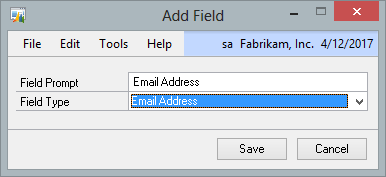
![]()
To send an email from an email field:
| 1. | Click the Email field prompt. |
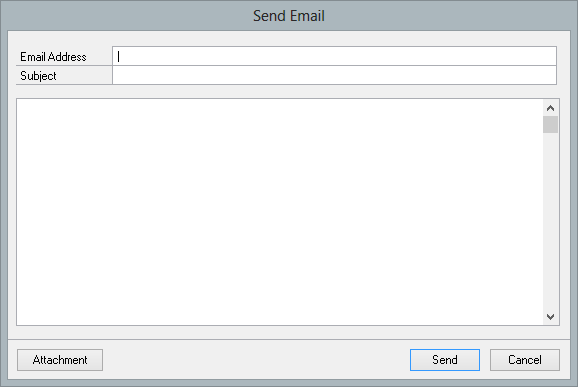
| 2. | If the Email Address wasn’t entered in the Extender previously, enter in the Address. |
| 3. | Enter the email Subject and body. |
| 4. | Click the Attachment button, enter a filename or browse to the file, and click OK if you want to add an attachment. |
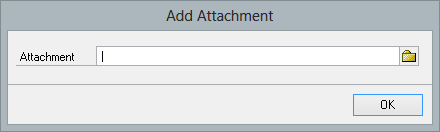
| 5. | Click Send. |