You can usethe EditValues windowto change the value ofa field fromone valueto anotherforallrecords.
To change field values:
| 1. | Open the Edit All Records window (Microsoft Dynamics GP >> Tools >> Extender >> Maintenance >> Edit Records). |
| 2. | Select the Extender Resource Type and ID that you want to edit the values for. |
| 3. | Select the field to edit from the Record Values button list. |
| 4. | Click Change to open the Change Records window. |
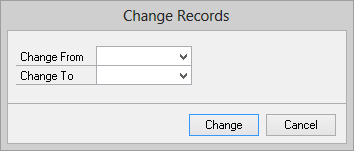
| 5. | Enter the field value to change the field from and the field value to change to field to. |
| 6. | Click Change. |
| 7. | Click Save to commit the changes. |