You can use the Install Extender window to update the Extender cache with new products, forms and tables.
|
It is always recommended that you have backups of your Microsoft Dynamics GP databases before running any maintenance. |
To refresh the cache:
| 1. | Select Microsoft Dynamics GP >> Tools >> Extender >> Maintenance >> Install Extender. |
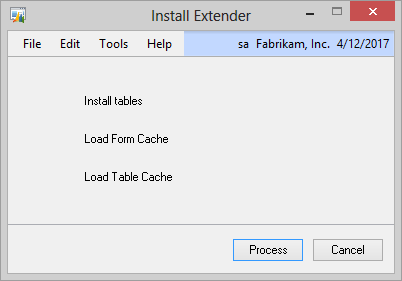
| 2. | Click Process. |
