The resource explorer is divided into two panels, the Extender Solutions list and the Extender Resources list. The Extender Solutions list displays all resource types within each solution. The Extender Resources list displays all resources for the selected Extender Object within the Solution.
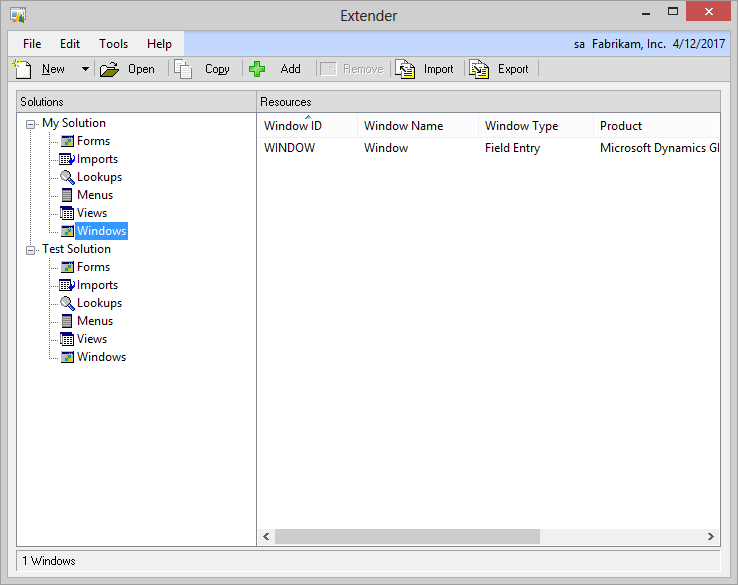
To display a list of resources:
| 1. | Open the Extender window (Microsoft Dynamics GP >> Tools >> Extender >> Extender). |
| 2. | Select the Solution you want to view the Resources for. |
| 3. | Select the Resource Type that you want to view the Resources in. |