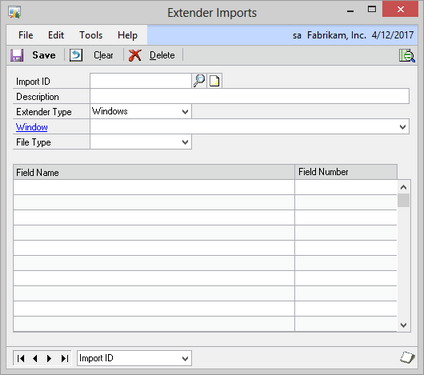You can use the Extender Imports window to create new Imports.
To add a new Import:
| 1. | Open the Extender window (Tools >> Extender >> Extender) |
| 2. | Select Imports from the Extender Objects list. |
| 3. | Click on the New button. |
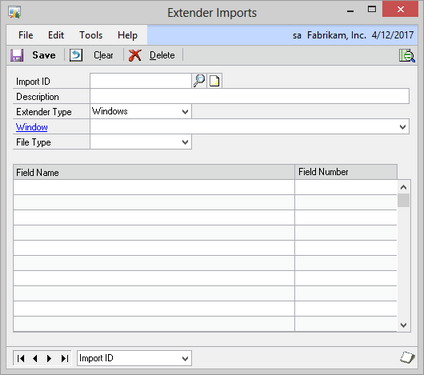
| 4. | Enter an ID and Description for the Import. |
| 5. | Select the Import Type. |
| 6. | Select the Extender ID for the Window or Form you want to import data into. |
| 7. | Select the File Type the data to import is saved in. |
| 8. | Map the Extender fields to the position in the file. |
| • | If the File Type is Excel, select the Column numbers corresponding to each Extender field that you want to import |
| • | If the File Type is tab or comma delimited, select the field number in the file corresponding to each Extender field that you want to import |
| • | If the File Type is fixed width, select the start and end positions of each Extender field that you want to import |

|
If the field position is left empty, that field will be left blank by the import
|