A Clear Values action type clears a number of fields on the Extender resource.
To add a Clear Values action type:
| 1. | Select the event from the Events list that you want to add a Clear Values action type to |
| 2. | Click on the Add button next to the Actions list and select Clear Values from the drop-down list |
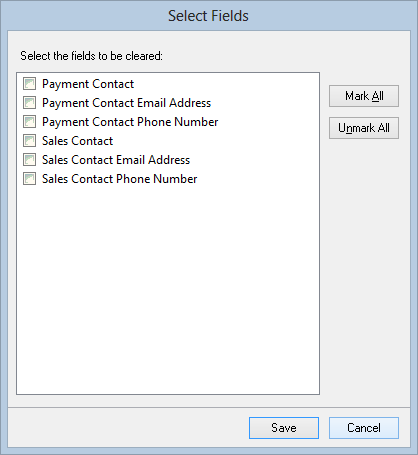
| 3. | Mark the fields that you want to clear. |
| 4. | Click on the Save button. |