A linked lookup allows you select a lookup that is related to another lookup that is already on the Window or Form. For example, to setup the Vendor Addresses Linked Lookup, you must already have a lookup on the Window or Form for the Vendor ID. The linked lookups that are available are Customer Addresses, Vendor Addresses, Vendor Items and Item Units of Measure.
If Microsoft Lync is running on the same system as Microsoft Dynamics GP, presence information can be displayed for the following linked lookup fields:
| • | Customer Address |
| • | Vendor Address |
![]()
To set linked lookup options:
| 1. | Add a Field to the Window or Form. |
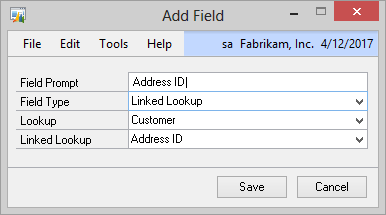
| 2. | Enter the Field Prompt. |
| 3. | Select the Field Type of Linked Lookup. |
| 4. | Select the Lookup Field to link to. |
| 5. | Select the Linked Lookup. |
| 6. | Click Save. |