This module will walk you through adding the data from an Extender Form to SmartList. Use the Navigation window to create a new SmartList from the Form data. Extender Forms create a new SmartList to display the data. They cannot be linked to existing SmartLists.
To add the Form to SmartList:
| 1. | Click Navigation. |
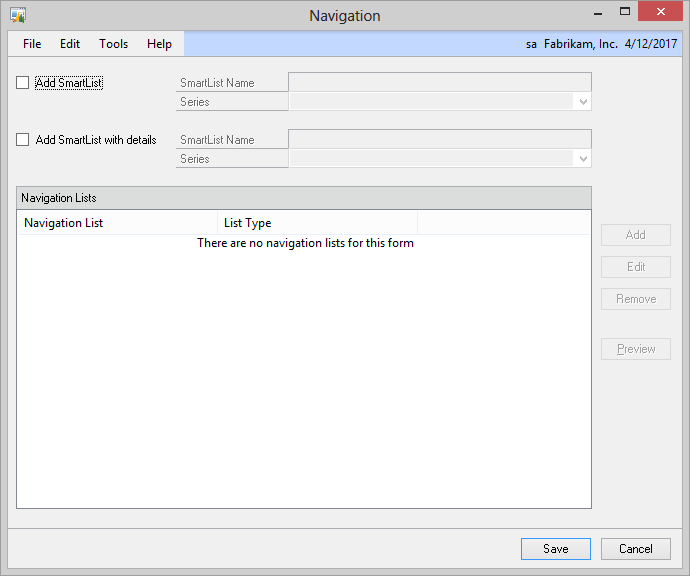
| 2. | Mark the Add SmartList option. This will create a SmartList with the Fields from the Extender Forms window. |
| 3. | Enter the SmartList Name if you want it to be something different than the default. |
| 4. | Select the Series that the SmartList should be created in. |
| 5. | If the Form has detail fields on it, you will have the Add SmartList with details option available as well to add a SmartList with the detail fields. |
| 6. | Click Save. |