* This feature is only available in Extender Enterprise. *
Use the Options window to select which details should be displayed and which actions should be enabled when a record is selected on the Navigation List window.
To set Navigation List options:
| 1. | Click the Options button. |
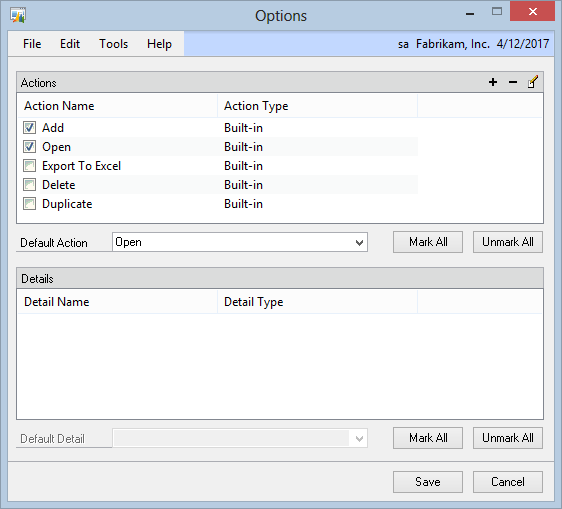
| 2. | Mark the Actions and Details that you want to display. |
| 3. | Click on the Save button. |