The duplicate function on an Extender Form allows you to create an exact copy of a record on a Form with a new ID field.
To duplicate a Form record:
| 1. | Open the Form. |
| 2. | Enter the ID of the record that you want to duplicate. |
| 3. | Click Duplicate. |
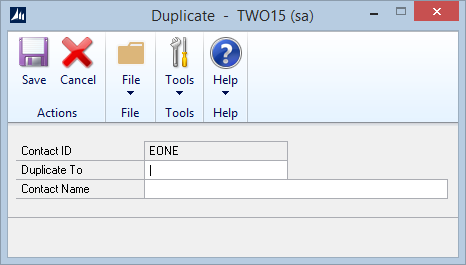
| 4. | If the auto-increment option is not marked, enter a new ID field. |
| 5. | Click Save. |