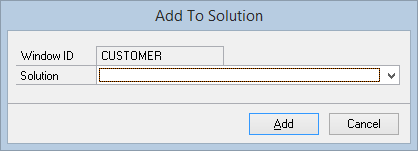If you want to share a resource between Solutions, you can use the Add To Solution window. This will link the resources so that any setup changes you make on one of the resources will be reflected in the other solution as well. Any data entered into the resources is independent. Using the Add option will only allow you to add the resource to a second Solution.
To Share an existing resource:
| 1. | Select the Solution from the Extender Solutions list. |
| 2. | Select the Resource type from within the solution on the Extender Solutions list. |
| 3. | Select the resource that you want to copy from the Extender Resources list. |
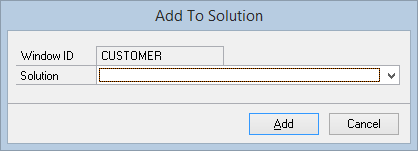
| 5. | Select the Solution that you want the new resource to be created in. |