Use the Extender Inquiries window to define new Inquiries.
To add a new Inquiry:
| 1. | Open the Extender window (Microsoft Dynamics GP >> Tools >> Extender >> Extender). |
| 2. | Open the Extender Note List Window that you would to add the Inquiry to. |
| 3. | Click the Inquiry button to open the Linked Inquiries window. |
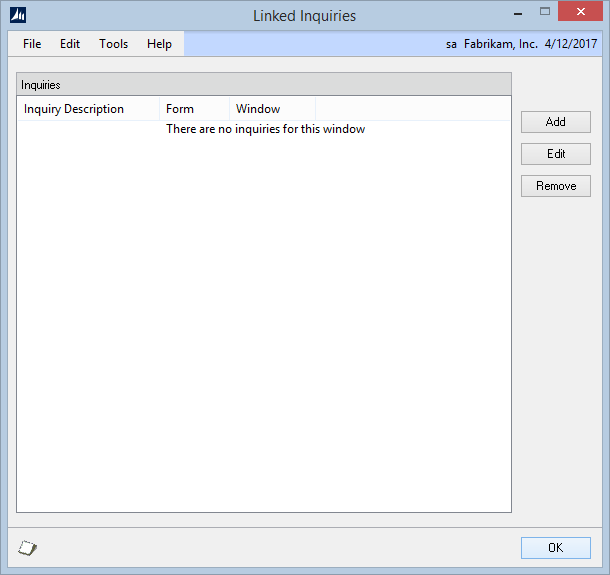
| 4. | Click Add next to the Inquiries list. |
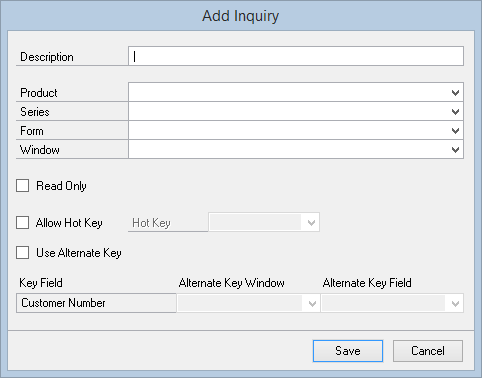
| 5. | Enter a Description for the Inquiry. This will be the name you see on the Additional Menu of the form you add it to. |
| 6. | Select the Product, Series, Form and Window to link the Extender Inquiry to. |
| 7. | You can set the window to Read Only and put a Hot Key on it if you would like. |
| 8. | By default, the Extender Inquiry uses the same key fields as the Extender Window that is based on. In some cases, these fields will not exist on the Microsoft Dynamics GP window that you have selected. When this occurs, you will need to assign alternate key fields for the Inquiry to be used instead of the default key fields. |