You can use the Import window to import all SmartList Builder objects from an XML file.
To import:
| 1. | Select Microsoft Dynamics GP >> Tools >> SmartList Builder >> Import to open the Import window. |
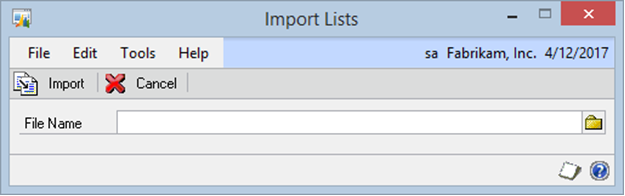
| 2. | Enter or select the filename that you want to import from. |
| 3. | Click Import. |