You can use the Table Finder to display a list of tables that contain a field.
To find a table based on a field name:
| 1. | Open the Table Finder. |
| 2. | Select Field Name as the Find Mode. |
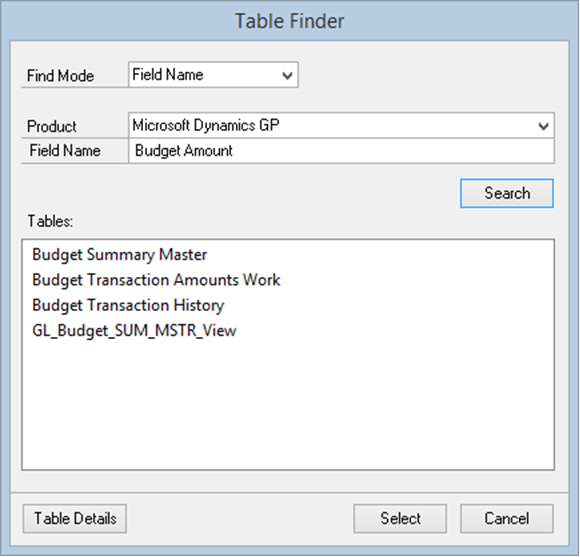
| 3. | Select the Product that contains the table that you want to find. |
| 4. | Enter the Field Name that you want to find. |
| 5. | Click Search. After a few moments, the list of tables containing that field will be displayed. |