This Go To type opens a website and passes parameters from the SmartList to the website.
To add an Open Website Go To:
| 1. | Click Go To. |
| 2. | Click Add and select Open Website to open the Add Go To - Open Website window. |
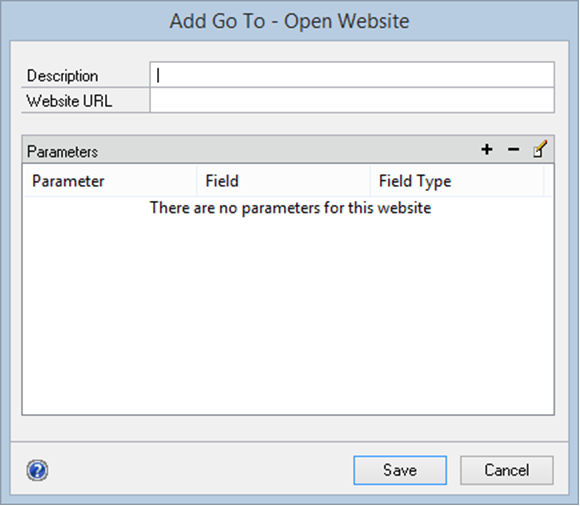
| 3. | Enter the description of the Go To. |
| 4. | Enter the URL of the website that you want to open. |
| 5. | Enter parameters to pass from the SmartList to the website. |
| 6. | Click Save. |