Use the Extender Forms window to define new Forms. Each form that you create will have an ID and a Description field. The ID field is the unique identifier for the form record. The description field is a description of the record.
To add a new Form:
| 1. | Open the Extender window (Microsoft Dynamics GP >> Tools >> Extender >> Extender). |
| 2. | Select Forms from the Extender Objects list. |
| 3. | Click New. |
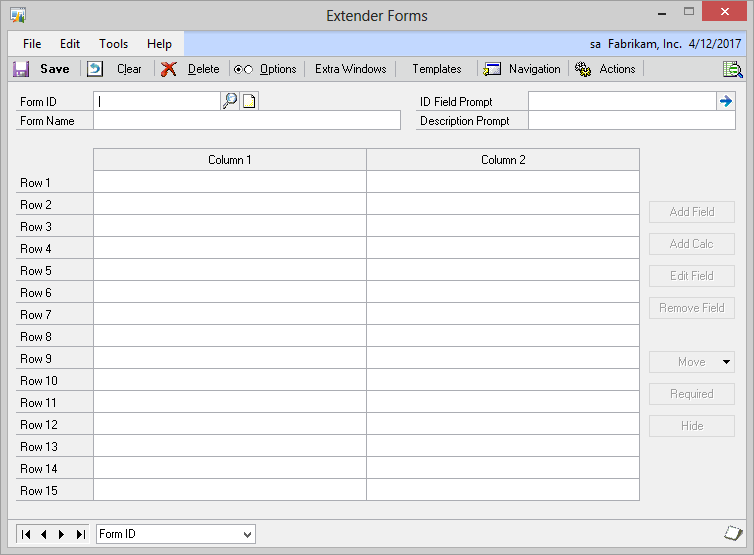
| 4. | Enter an ID and Name for the Form. |
| 5. | Enter an ID Field Prompt and Description Prompt. |
| 6. | Enter prompts and select field types for fields 1 to 15 in Column 1 that you want to use. |
| 7. | Enter prompts and select field types for fields 1 to 15 in Column 2 that you want to use. |
| 8. | Click Save. |
|
A lookup in column 1 will show the description for that lookup value in column 2 unless there is a field in the same row in column 2. |
