Use the IDField Options window to setadvanced options forthe IDfield;using an existinglookup asthe IDfield, auto-incrementingthe IDfield, usingsecondary lookups and setting the description field to required.
Selectingthe UseExistingLookup option allowsan existing MicrosoftDynamicsGPor Extenderlookup tobe selected as the IDField forthe form. When the lookup button is selected, the existinglookup willbe opened andtheselected lookup value willbe returned tothe IDfield.When avalueisentered intothe IDfield, itis validated against the existing values forthe lookup. Onlyexistinglookup valuescan beentered orselected forthe IDfield. New IDfield values cannotbe entered.
Auto-incrementingallows you defaultthe IDfield to the NextID value. This value is updated everytime anew recordissaved, byadding1 to the previous value.The NextID value canbe acombinationofletters and numbers, but mustalways endin a number.
SelectingtheUsesecondary IDfieldoptionsallowsasecondary IDfieldto beassigned to the record.This permits multiplesecondaryrecordsto belinked tothe primary ID field. This option is only available when the "Use Existing Lookup" option is used.
Selecting the Description Field is required option will make the Description Prompt field required for data entry on the form.
To use an existing lookup:
| 1. | Click the expansion button next to the ID Field Prompt. |
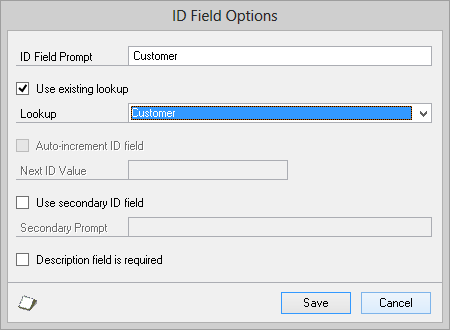
| 2. | Mark the Use existing lookup check box. |
| 3. | Select the Lookup. |
| 4. | Click Save. |
To auto-increment the ID field:
| 1. | Click the expansion button next to the ID Field Prompt. |
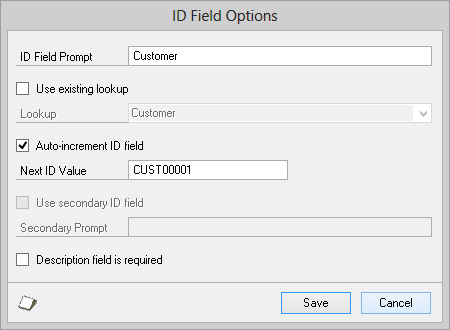
| 2. | Mark the Auto-increment ID field check box. |
| 3. | Enter the Next ID value. |
| 4. | Click Save. |
To add a secondary lookup:
| 1. | Click the expansion button next to the ID Field Prompt. |
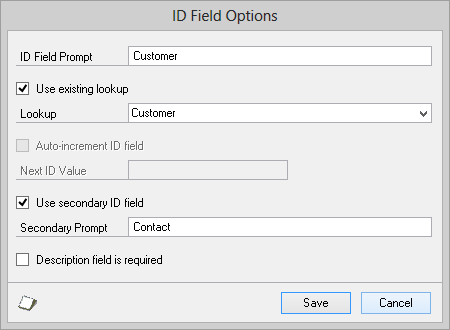
| 2. | Mark the Use existing lookup check box. |
| 3. | Select the Lookup. |
| 4. | Mark the Use secondary ID field check box. |
| 5. | Enter the Secondary Prompt. |
| 6. | Click Save. |
To set the description field to required:
| 1. | Click the expansion button next to the ID Field Prompt. |
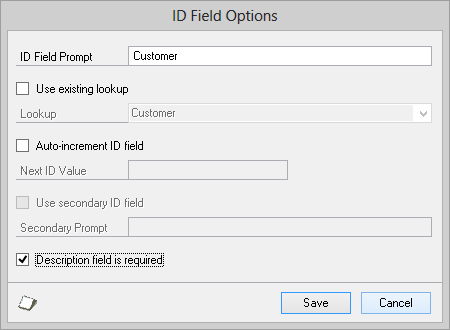
| 2. | Mark the Description field is required check box. |
| 3. | Click Save. |