When you addan ExtenderWindowto aSmartList, allof the fieldsfromtheWindoware added. Ifyou want toremove anyof thefields, you can remove themusingthe SmartList Maintenance window.
To remove a field:
| 1. | Open SmartList (Microsoft Dynamics GP >> SmartList) |
| 2. | Select Extender from the Additional menu. |
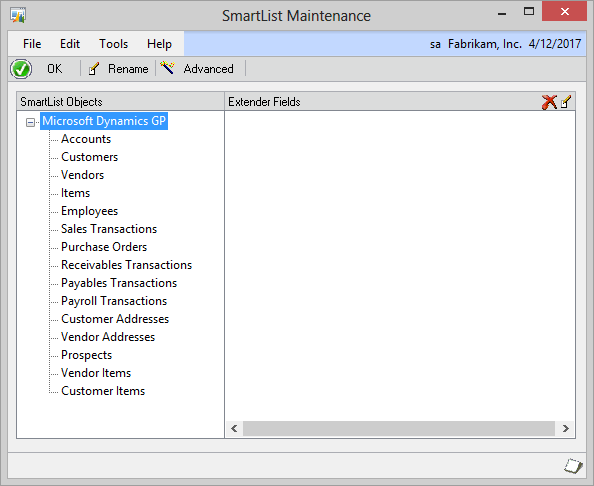
| 3. | Select the SmartList that you want to modify from the SmartList Objects list. |
| 4. | Select the field that you want to remove from the Extender Fields list. |
| 5. | Click the Delete button |