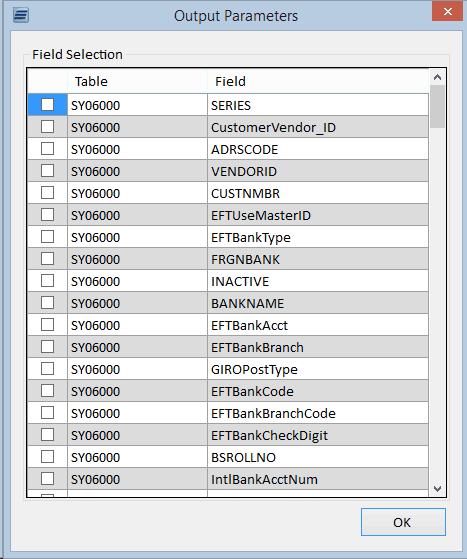The Error Codes screen allows custom errors to be created by the user for their node. After an error code is created, it can be returned using the Return Error action in the calculation section.
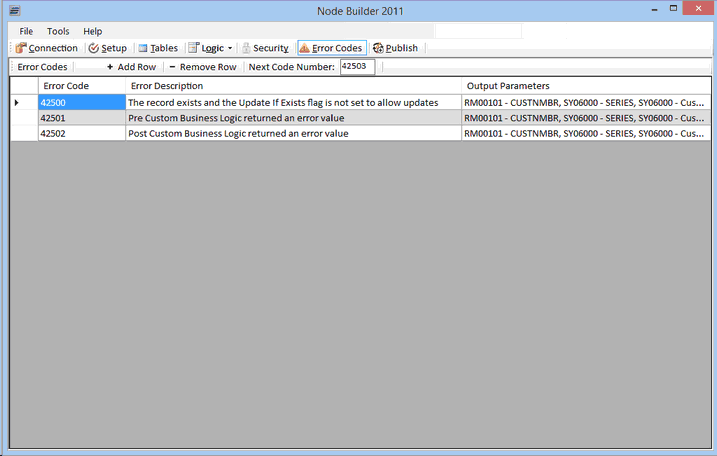
The Next Code Number can be set to the next desired number for an error code. When a new row is added by clicking the Add Row button, it will assign the next number displayed in that field. The user can then manually change the code number if required, and can enter/edit the description for that error.
![]()
If the number in the Next Code Number field exists in the grid or in the taErrorCodes table in GP already, it will skip to the next number until an unused number is found.
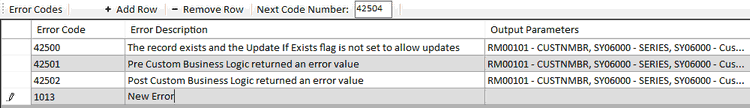
The Output Parameters column lets the user choose whether or not they want to return any fields and their associated values with the error message. If a user double clicks in the Output Parameters field, it will open a window which lists all of the fields from the tables that have been added to the node. If the error message gets returned when the node is actually running, any fields that are marked as output parameters will be returned with their values.
Three error codes are generated automatically by the system. One for the Pre Procedure, one for the Post Procedure and another for the Update if Exists parameter.
Output Parameters
The Output Parameters window contains all fields of the tables included in the current node. The user can check up to 10 Output Parameters to accompany each error code.