The security window is only enabled if the SmartConnect Node checkbox is marked in the setup window. This screen contains all the users currently listed in SmartConnect. If you want a user to have access to the SmartConnect node when it is created, the user must be setup in SmartConnect security.
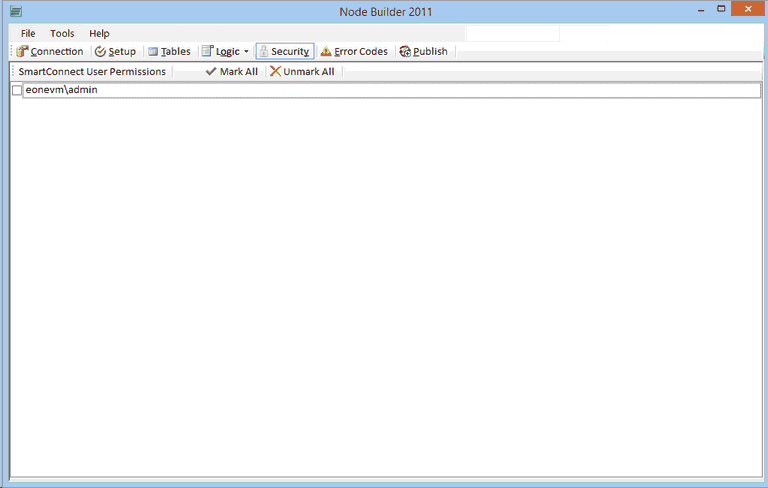
Note that security privileges in SmartConnect can be changed as needed after the node exists. After the node is created, SmartConnect security can be used to set privileges if they were not set properly or need to be changed from the initial creation in Node Builder.
Any SmartConnect user marked as administrator will be granted access to the new SmartConnect node without needing to check the permissions on this window.