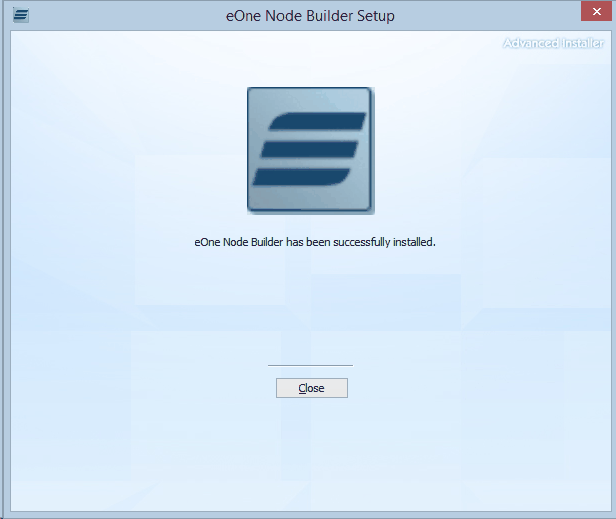The Node Builder installation can be run on any workstation or server where you want to be able to create new nodes.
To install Node Builder:
| 1. | Run the Node Builder installer by executing the NodeBuilder.exe file. |
| 2. | On the Welcome screen, click Next. |
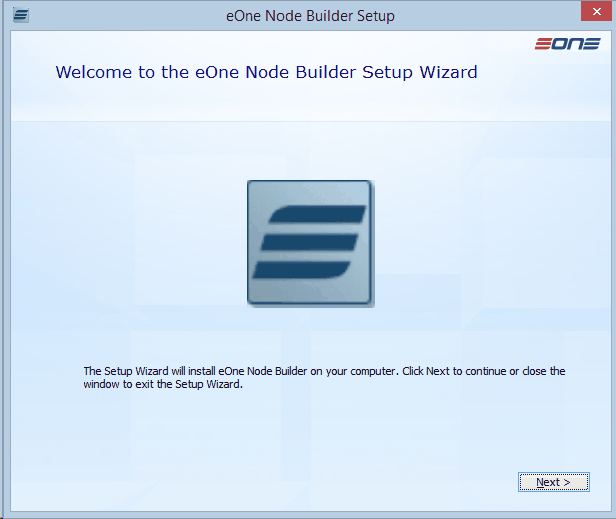
| 3. | On the Choose a file location screen, enter the following and click Next: |
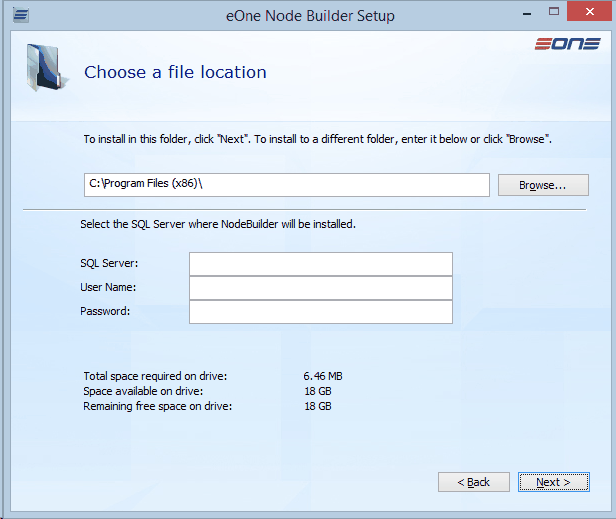
| a. | The location to where Node Builder is to be installed. It will create an eOne Solutions\NodeBuilder folder in this location for the install. |
| b. | Enter the SQL Server name where you want to create the NodeBuilder database. It is recommended to put it on the same server as your GP and/or SmartConnect databases, but can go to any SQL Server. |
| c. | Enter in a user and password that will have permissions to create a new SQL database on the server you entered. It is recommended to use 'sa', but if you have setup another SQL admin, that will work as well. |
| 4. | Select "I accept the terms in the License Agreement" and click Next. |
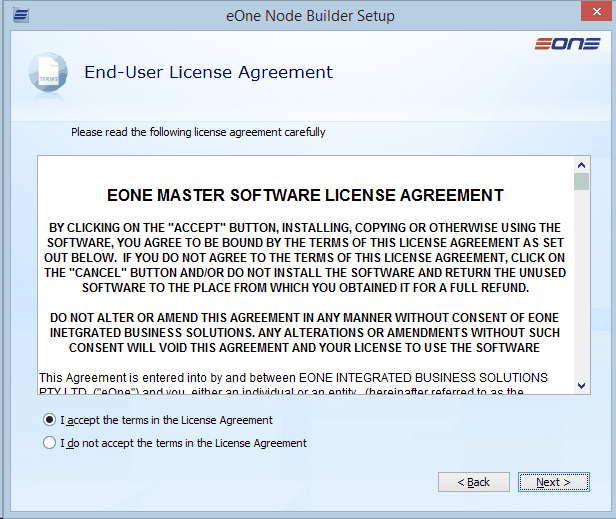
| 5. | On the Begin installation of eOne Node Builder, click Install. |
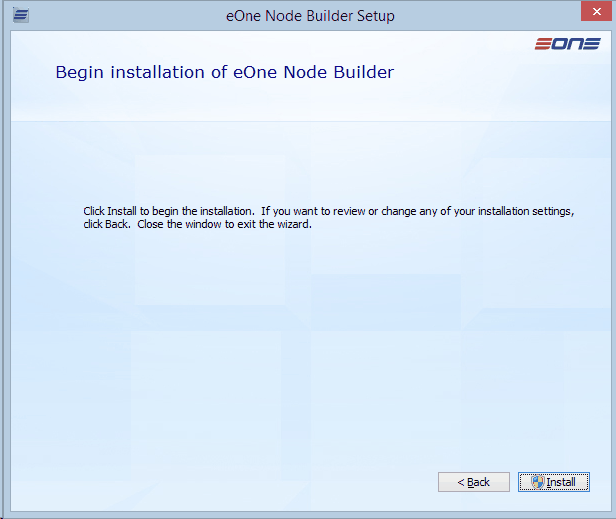
| 6. | If prompted with User Account Control, click Yes to allow the installation to proceed. |
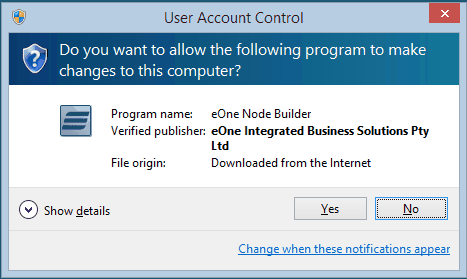
| 7. | The installation progress will begin and it will install the Node Builder application files as well as create the NodeBuilder database in SQL. |
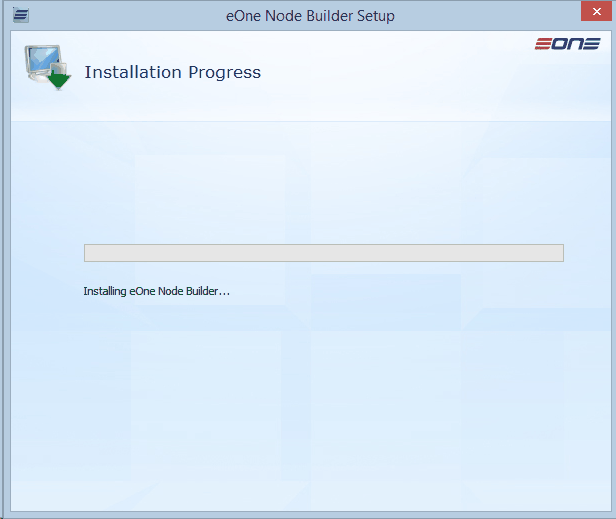
| 8. | When the installation is complete, click Close to close the window. |