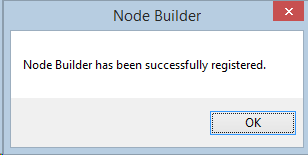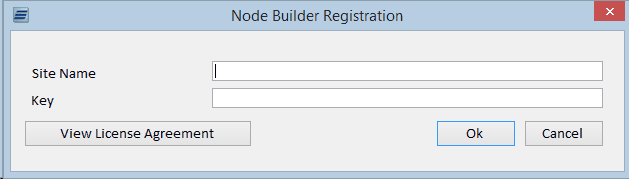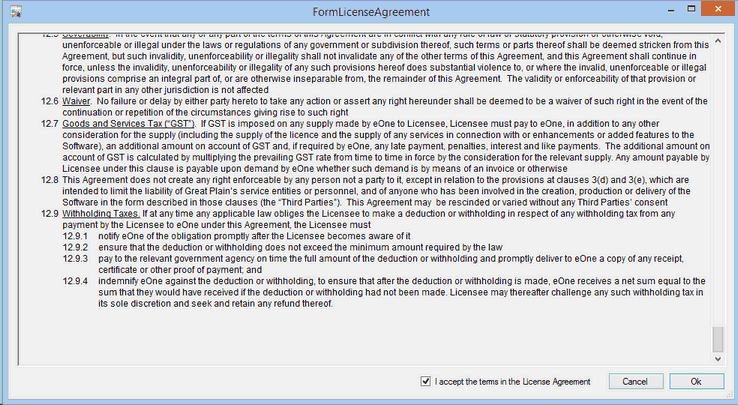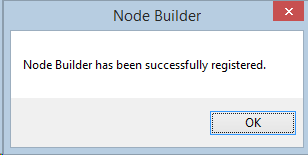To Register Node Builder:
| 1. | Open the Node Builder Registration window by opening Node Builder and logging in. Then go to Tools - Registration or do a Ctrl + R. |
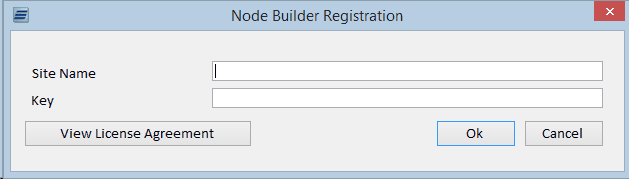
| 2. | Enter in the Site Name and registration key. |
| 3. | Click the View License Agreement button. |
| 4. | Scroll through the license agreement and then check the I accept the terms and conditions in the License Agreement checkbox. |
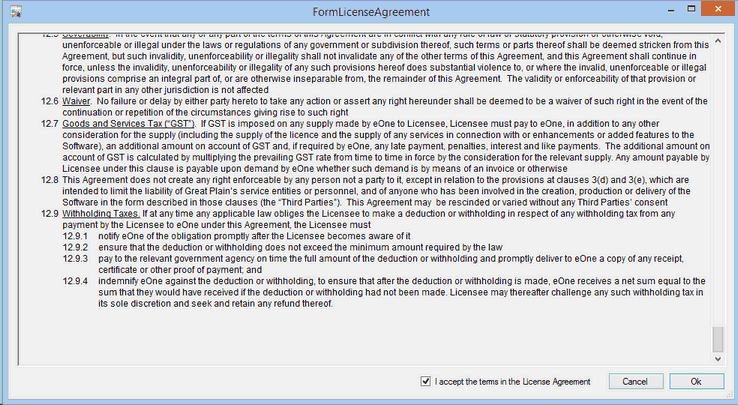
| 5. | Click the Ok button to close the License Agreement Window. |
| 6. | Click Ok to save the registration information. |
| 7. | Click OK on the message that Node Builder has been successfully registered. |