The Setup window provides the following options: default company database to connect, setting the procedure name, and choosing whether to create SmartConnect information for the node.
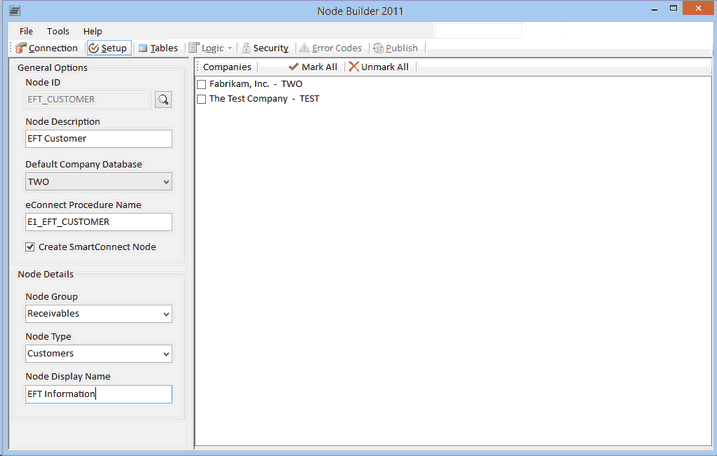
The Default Company Database dropdown sets the default database that it will automatically connect to when adding tables. Additional databases can be selected when adding tables later.
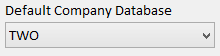
The eConnect stored procedure name can be edited but will default to the Node ID. The name will always be prefixed by “E1_” so the nodes can be identified easily.
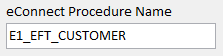
If a SmartConnect database is detected on the SQL server, the option to create a SmartConnect entry for the node will be enabled.
![]()
Once the SmartConnect node checkbox is marked, Node Groups and Types can be selected from existing Node Groups and Types or new ones can be created. The Node Group and Type selected will determine where the entry is created within SmartConnect. You can then enter a display name for the node in SmartConnect.
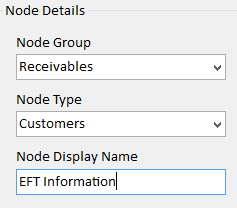
The right side of the Setup window displays a list of Dynamics GP companies that exist in the current server specified in the Connection window. If a company is checked, it will be created in that company when the node is published. A Node can be created in multiple companies if more than one company is checked.
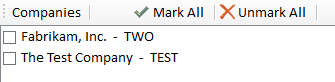
A Node will not be able to be published until at least one company is selected.