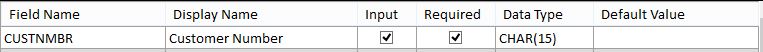The Tables window shows all the current tables that the node will integrate to, plus any user defined fields that have been created.
To add a table, click the add button to open the Add Tables window.
To remove an existing table, highlight the table in the list on the left and then click the Remove button.
When a table is selected from the list on the left side of the screen, all of the fields in that table that can be integrated into will be displayed on the right. The view that displays the fields will list the physical name of the field, the display name of the field, an input status, a required status, and a default value.
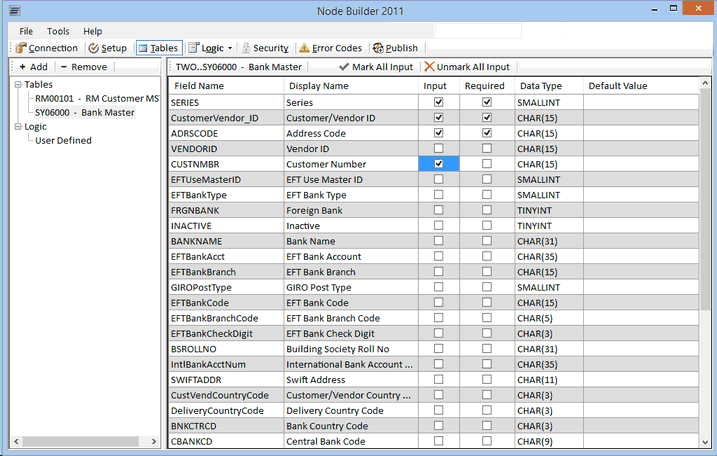
The physical name of the fields cannot be changed, as this field shows the actual name of the field in the database. The display name of the field can be changed if needed. The display name is what users will see in SmartConnect when they are using the node. If SmartConnect and a Dynamics GP or Dexterity-based Third Party product are being used, any table fields will display the name seen in a Dexterity-based table. All other tables will only display the SQL Server column name.
When the input box is checked, the field can have a value passed into it. Fields marked as input fields will display in the SmartConnect node mapping window for this node. If a field is marked as required, a value must be passed into it for the node to run. All key fields on the selected table will automatically be marked as input fields and required and cannot be changed.
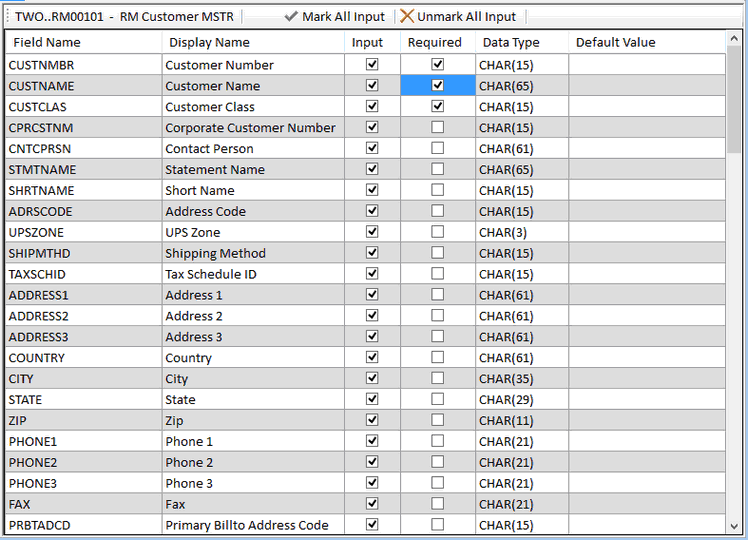
The default value is what the field value is set to if a value is not passed to that field. If a default value is assigned to a field that is not marked as an input parameter, then that field will always be populated with that default value unless the value is set to something different in the logic portion. In the example below, the Address Code will have a default value of PRIMARY unless a value is passed in that is different or logic below sets the value to something different.