Once SmartList Builder is completely installed/updated in Microsoft Dynamics GP 2013, registration keys will need to be entered.
To register SmartList Builder:
| 1. | Open the SmartList Builder Registration window (Microsoft Dynamics GP – Tools – SmartList Builder – Register SmartList Builder). |
| 2. | Enter your supplied Registration Key. |
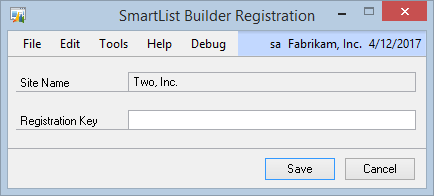
| 3. | Click on the Save button. |