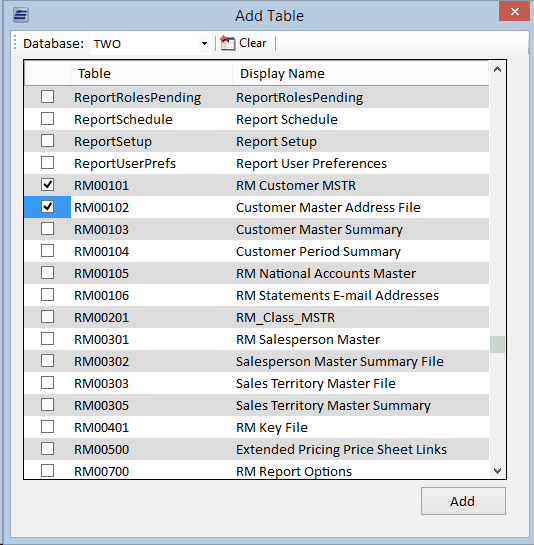The Add Tables window opens when the Add button is pressed on the Tables screen in the main window. This window allows the user to select a database, or change it from the default database selected on the Setup window. After a database is selected, this window will populate with a list of available tables. One or more tables can be checked and when submitted, the selected tables will be added to the node.