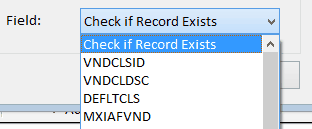The Lookups screen can be used to retrieve values from other tables in the server. On the left side of the screen is a list that contains any existing lookups in the node. If the user selects an existing lookup, the details of that lookup will be displayed on the right side of the screen.
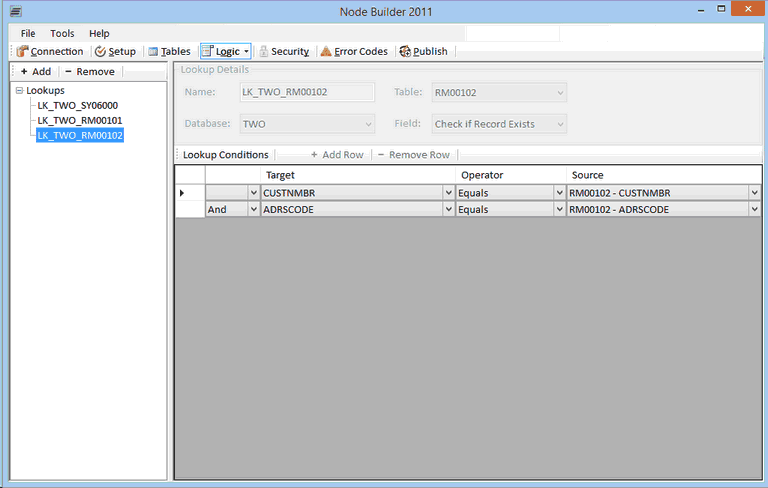
When the user hits the Add button, the Add Lookup window will pop up where the user can select the field needed for the lookup. Once that window is submitted, a new lookup will be created.
After the lookup is added, the user can add conditions to the lookup to define exactly what record they want to return. When a condition is added by hitting the Add Row button, the user will need to fill out the row with the needed fields and operator.
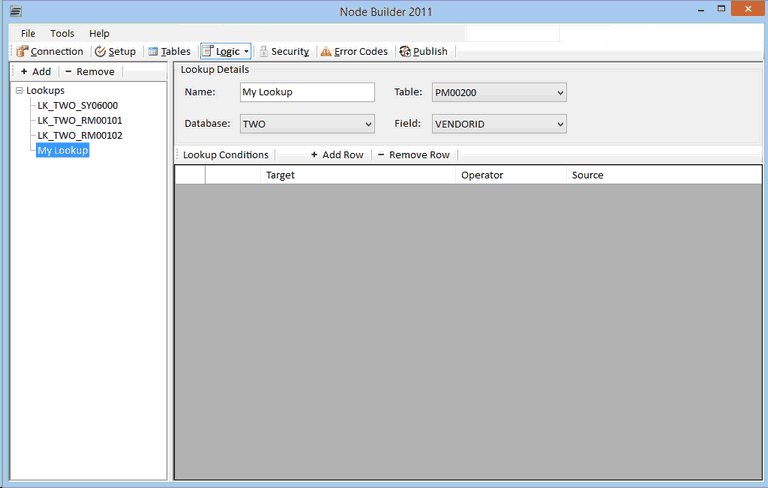
The Target field is the field that the user selects from the lookup table that will be used to compare to the source field. The Source field, the other field in the comparison, can be any field from the current node – either a field from a table that has been added to the node or a user defined field. The operator can either be set to Equals or Does Not Equal which determines how the two fields are being compared.
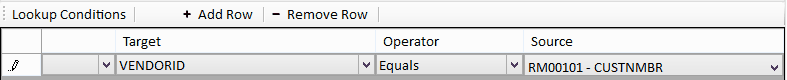
When more than one condition row has been added, the user must choose the value for the And/Or column. By default it is set to And so that all the conditions need to hold true, however it can be changed to Or so that only one of the conditions needs to be met for the lookup.
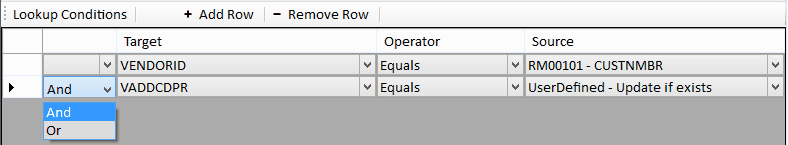
Note that if a lookup returns more than one value, it will return the first match that is found based on the conditions.
For every table that is added by the user, the system will automatically create a lookup based off of that table. All the lookups that are automatically generated will check if a record exists or not. The conditions for the lookups are based off the key fields of each table, so for every key field there will be a lookup condition.
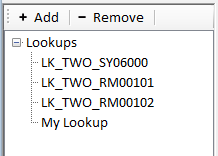
These lookups are used in the calculation section to determine if a record already exists for each table. If a record is found, it will either be updated or the node will return an error if it is set to update existing records.
Add Lookup
The Add Lookup window allows users to determine which field to perform a lookup on. A name must be entered into the form, along with the database and table that holds the field being returned.
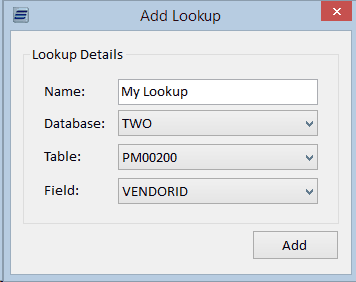
The field dropdown list contains all fields in the selected table along with a “Check if Record Exists” option. This option will return a 1 for records found meeting the conditions. Once added, the name can be modified from the main Lookup window.