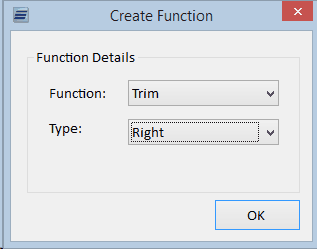The create function window can be accessed from either the conditions grid or the Set Value window. This window will always have at least one dropdown on it which contains the main functions that can be used. These options are: Date, Length, Lower, Round, Substring, Trim, and Upper. Depending on the option chosen, additional fields may need to have data entered into them.
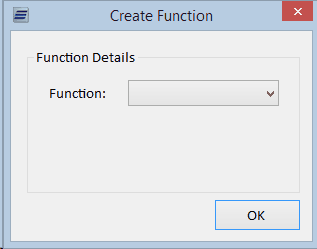
Choosing the Date option gives users a GP Date and GP Time subcategory. If there is a datetime field, these options can be used to format that field into a format that is either accepted as a GP Date or GP Time.
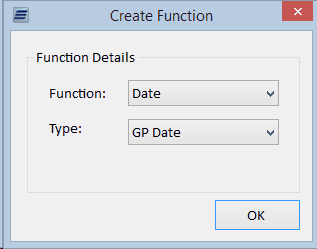
The Length option returns the length of the field where the function has been applied.
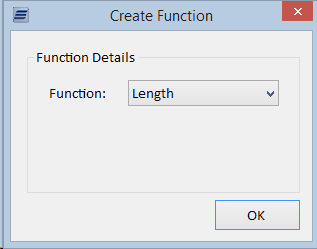
The Lower option converts the field value to lowercase.
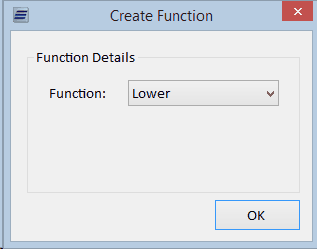
The Upper option converts the field to uppercase.
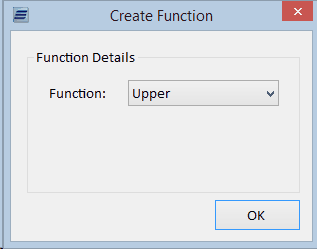
If a field is holding numeric values, the Round function will let the user choose how to round the value before integrating it. The precision needs to be set when using the Round option. If two decimal places are desired, the precision should be 2. If whole numbers are desired, the precision should be 0.
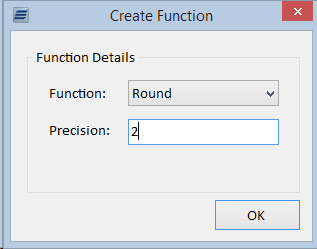
The Substring option lets users take a portion of the field value. A start index is needed along with the length of the substring. If the user wants the substring to begin at the first character in the value, the number 1 should be entered for the start index.
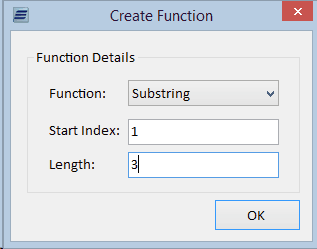
Fields can have any extra white spaces removed from them by using the Trim option. When Trim is chosen, the user needs to either chose to perform a left trim, right trim, or a full trim on the field.