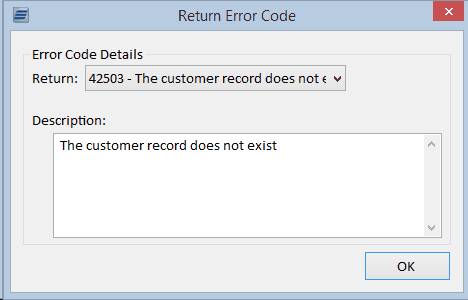This window is displayed when the Return Error action type is chosen in the action grid and the user has tabbed-off the field. The dropdown list in this window lists all the current error codes that have been created for this node. When the user selects one of these error codes, it displays the full description of the error in the text box on the window. The description can be changed inside of this window before saving it, which will update the description of the node in the Error Code screen.