If custom fields are needed for storing values or being used in calculations, the User Defined screen can be used to create new parameters. Commonly, a User Defined field may be used for options (i.e. Default Distributions, Roll-down information from a class, etc.).
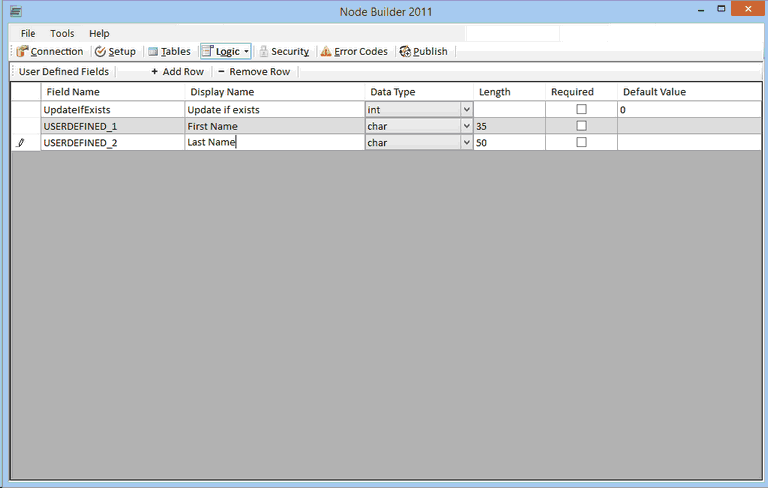
When a user defined field is added by hitting the Add Row button, it will create a new field with its default properties. This new field can be modified by changing the display name, data type, and its default value if needed.
The Field Name column cannot be changed, as this is determined automatically and will be used by the system as the identifier for the custom field. The Display Name can be changed however, and this will be the display name in SmartConnect when mapping to this field.
![]()
The data type can be set to char, int, datetime and numeric. The Length property can be set for those data types that require a length to be specified. The default data type will accept any data that is entered into it that is less than 50 characters, although the length can be increased.
The Required option can be checked if that field will always need to be provided when calling the node. The Default Value can be filled in if the user wants the field to default to a specific value if no data is passed into it.
There will be a user defined field that already exists since it is generated automatically. This field is the UpdateIfExists parameter which is used to determine whether or not the node should update a record if found. This field is automatically created and then inserted into the appropriate calculation section in order to tell the node to update a record or to return an error.
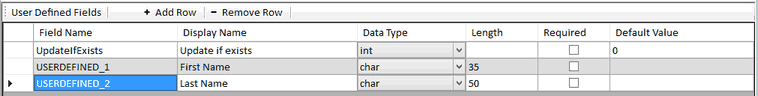
If UpdateIfExists is set to 1 when the node runs, the node will update existing records in the destination tables; if it is set to 0, the node will return an error saying that a record already exists and the UpdateIfExists parameter is not set to allow updates. If a value is not provided to the UpdateIfExists parameter it will default to 0.