At the end of the day, Popdock just makes life better for Dynamics GP users. Here are the top 20 reasons why GP users appreciate Popdock.
1. SmartLists are 3000% faster to access in Popdock vs. accessing natively in Dynamics GP. AKA, you won’t have time for a coffee break every time you need to run a report.
2. You don’t have to re-create your GP reports. It takes only a couple of clicks to access your existing GP SmartLists and favorites in Popdock.
3. You don’t have to be a BI expert to customize reports. Popdock is built for end users to allow them to get to the detail and answer their own data questions. No more two-week cycles with your IT request processes to add a column to a report or to customize.
4. Advanced filtering is really easy & intuitive. Use any of your fields, And/Or conditions, and user-friendly criteria to get to what you want. What usually requires a smart developer is pretty simple for an end user to set up filtering.
5. Adding and removing columns is simple.
6. Access your reports anywhere. Popdock is a web app that allows you to access your reports securely in a browser.
7. Sharing reports with other team members, even non-accounting team members is super easy. Do you ever have team members that need accounting data, but you don’t want them in Dynamics GP? (Executives, sales teams, support teams trying to resolve issues…etc.)
8. Cut down on communication time internally and allow your fellow colleagues to access the data themselves in Popdock. They can search, further filter, and take action.
9. Multi-company reporting. It’s just a click or two, and part of the Popdock UI for the Dynamics GP connector.
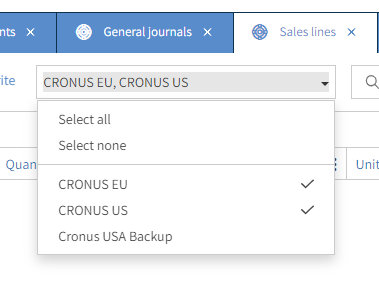
10. Grouping and Subgrouping. Want to see totals and subtotals? Drag and drop to quickly see that information for your lists.
11. Export to Excel and hold your properties
. We’ve never met an accountant who doesn’t love Excel! Popdock lets you get a jump start on bringing together the exact data, columns, grouping/subgrouping, total/subtotals, and calculations. Then, get it to Excel, a PDF, or create a Popdock API endpoint for your list to use in another tool like Tableau or PowerBI.
12. Use the Popdock Add-in for Excel to simply select any of the reports you’ve already created. Here’s more information about the add-in and how to use it.
13. Quickly flip to view your data in a chart. We don’t aim to be a PowerBI or Tableau with data analysis with pretty fish charts. But, we do offer 12 of the most popular chart types: bar chart, area chart, column chart, donut chart, funnel chart, line chart, summary, pie chart, and tree map. You can preview the charts here.
14. View exceptions. There are so many use cases for this, but basically, this is any data that is missing: tax forms, data not integrated, missing billing information, payments that failed from the credit card gateway, etc. Popdock allows you to combine data to compare information between our sources, which could be a comparison between tables, companies, environments, or different applications.
15. Create custom lists. This is a feature akin to SmartList Builder in that it allows you to combine data. Though, Popdock takes this to another level. Not only can you bring data together across tables from your source, but you can combine (join, merge, summarize and compare) data from multiple sources. This also often means using calculations and translations, so you have the data you need in your report. That flexibility is there with Popdock.
16. Make GP data convenient by embedding in the apps where your team works (without a complex data integration project). This is another one of those features that will cut down on the amount of time communicating with other teams about whatever information they’re looking for – status on a payment, credit balances, inventory on hand, transactions, etc. We call this embed feature “Virtual Integration” because you can embed relevant data in the app where your team is spending their time. That might be a CRM or a helpdesk solution.

17. It’s quick to get started with Popdock. After purchasing, customers have access right away. The part that can take a few hours is making sure the connections are set up. In the case of connecting to on-premise data (like GP data), we offer on-premise gateways to securely connect. IT teams usually like to be involved in that step. After the connections to your applications and security (who has access to what) are set up, then end users are usually up and running to create lists and work with the data right away.
18. Popdock doesn’t require training. The interface is very intuitive. As a manager who’s onboarded several new team members, users and I am very pleased with how quick it is to get up to speed. The biggest thing I make sure new team members understand is how to search for the report name and tag. From there, they’re working with the data. This is a huge deal to be able to acclimate quickly, especially if you have users who are new to Dynamics GP.
That being said, we do have self-paced training for new users available. It’s included with all of our Popdock plans, so every user may take a quick peruse through at their pace.

19. Popdock provides Smartlists for your other financial apps. Every Dynamics GP customer uses more than GP. For example, a lot of businesses sell their products in an online shop, which would require that they have a payment gateway (some way to pay). They may also use an inventory system, a returns management, AP automation, expense management, a legacy system, and databases. These are also types of tools you can use Popdock with to quickly access details, create reports and share the information with your team.
20. You’ll never need to learn another reporting tool. This is a peace of mind thing…every system has its nuances on reporting and limitations on what data can be brought together among tables, how data’s related, what filters can be used, and how it can be shared. There’s a lot of flexibility to bring the exact data together using Popdock with an intuitive interface to work with it. Popdock also includes dedicated connectors to work with ERP data from other accounting solutions like Dynamics 365 Finance, Dynamics 365 Business Central, Acumatica, and Oracle NetSuite. These systems do not have the Smartlist reporting options that Dynamics GP users enjoyed and need to do their job.
New to Popdock? Get to know your full SmartList Suite with Popdock, give Popdock a try with a free 7-day trial, and reach out to our team with any questions!