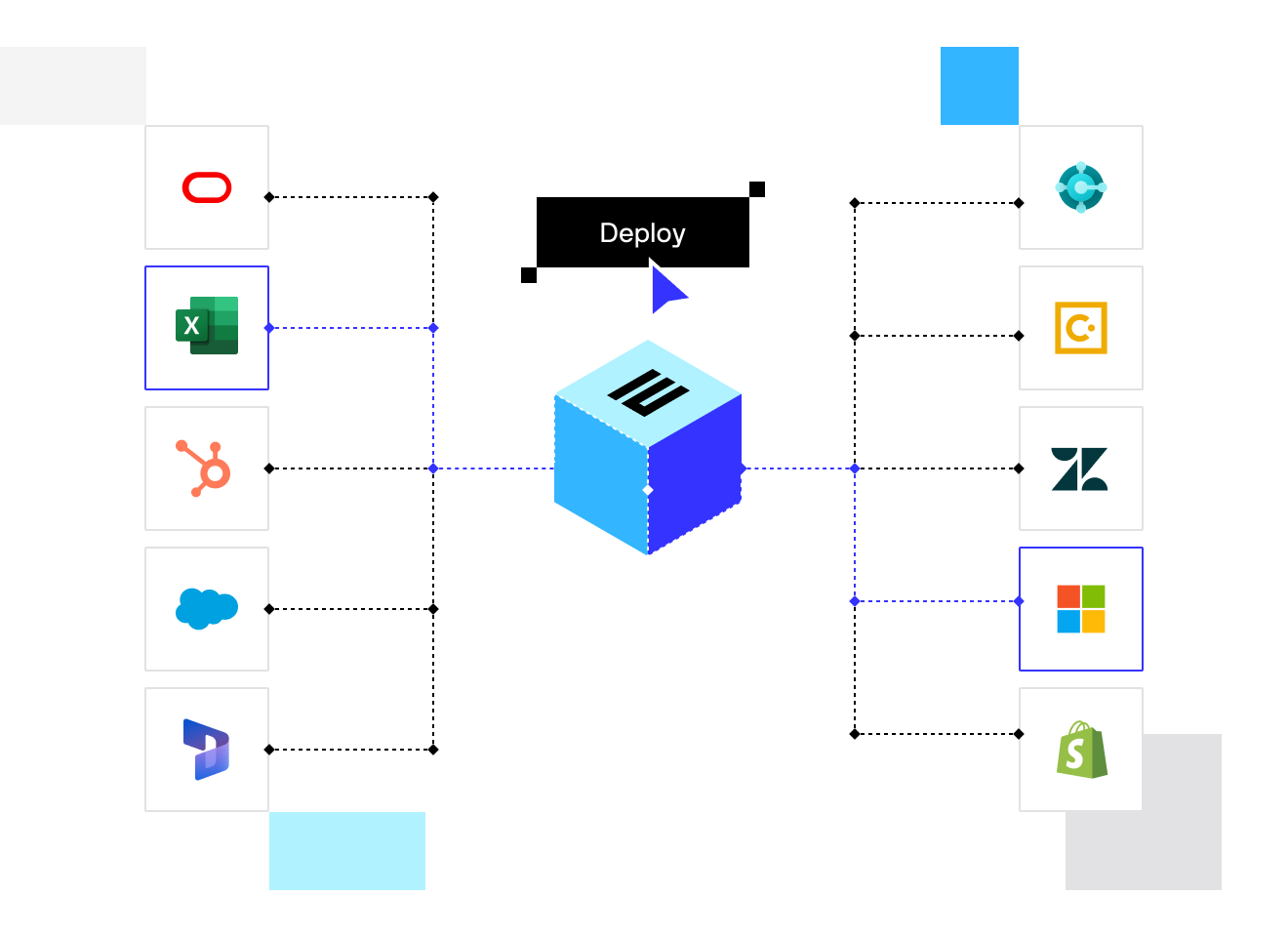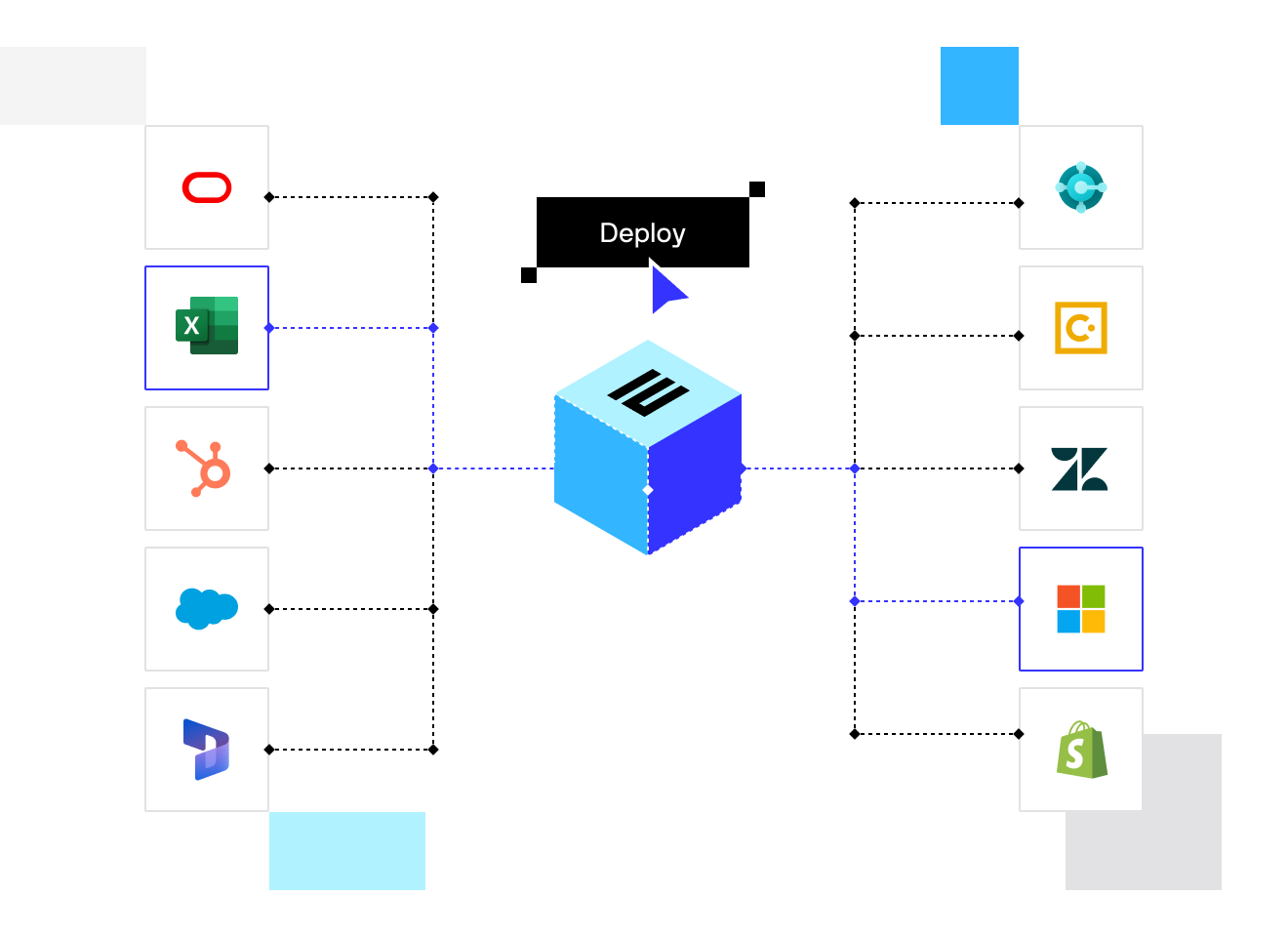Data Sources & Destinations
Don’t you hate it when you’re ready to get the party started, but the music just won’t play? That’s what it’s like trying to set up integrations from scratch. Not with SmartConnect’s pre-built connectors and templates. Get pre-built connectors for Dynamics 365, Dynamics GP, Dynamics NAV, NetSuite, Salesforce, REST and SOAP web services, ODBC, SQL, flat files, Excel, folder data sources, and more.
Triggers, Tasks & Automations
Say goodbye to wasted time and hello to automation that actually works. With options like scheduled, event-based, and changes-only triggers, you’ll never have to manually run integrations again. Plus, whether you need to perform additional processing steps or trigger certain actions before, during, or after an integration, SmartConnect Tasks have got your back.
Mapping & Interface
Integrating systems is a lot like putting together a puzzle. No more guessing which piece goes where with SmartConnect. Whether you’re a numbers nerd or a tech newbie, you’ll be able to easily build and monitor integrations. Drag-and-drop mapping makes it easy to manipulate data, and with SmartConnect’s multi-data source support, you can bring in data from all your favorite sources.
Data Transformation
Get the data you want, the way you want it. Transform your data with a flick of a wand. Say goodbye to time-consuming and error-prone processes and hello to calculations, date functions, and scripting transformations that will help you conjure up the data you need. Want to calculate shipping costs based on weight and destination? No problem. Need to convert data from one format to another? Consider it done.
Developer & API Access
Not just for the out-of-the-box folks. For those who want to get their hands dirty, SmartConnect’s developer options and REST API give you all the flexibility you need. With scripting options and a library of functions, you can get creative and build custom transformations and connections. Call integrations from anywhere, and ensure your data is always up-to-date and flowing smoothly.
Monitor Progress
Integrations can be tricky beasts, but with SmartConnect’s state-of-the-art error handling and progress monitoring, you’ll never be left in the dark. Track failed source data, log errors, and send email alerts to stay on top of things, even if you’re off gallivanting on a beach somewhere. Edit details, re-process those transaction lines, save, and keep your integrations running like a well-oiled machine.
Excel Add-In
Transfer data between your ERP, CRM, and other applications in one click, and without leaving the comfort of your beloved spreadsheet. Whether you’re updating customer information or transferring sales data, SmartConnect’s Excel Add-In makes it easy. Plus, you’ll have more time to focus on what really matters – like perfecting your pivot tables or beating your high score on Minesweeper.
Deployment
SmartConnect is your one-stop-shop for all your integration needs, whether you’re living in the cloud or kicking it old-school on-premise. Simplify the design and management of your integrated business. Spend more time making important decisions and less time fiddling with your data. Whether you need to connect to Salesforce, Dynamics 365, or any other business app, SmartConnect has got your back.