Data Migration
Bridge the gap between legacy data and insight
Grappling with the costs of storing data in legacy systems while the fear of non-compliance looms over you like a dark cloud? eOne helps you migrate securely, efficiently and affordably
Slash expenses on archiving, storage, and legacy server maintenance
Choose data sets or back up entire databases effortlessly, with no code
Cut information requests and data silos with secure access and easy reporting
7,000+ businesses of all shapes and sizes
are integrating their data with eOne
Online Directory Service

Consumer Electronics
IT Consultancy
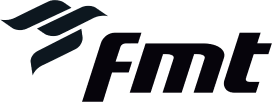
Software Provider
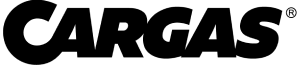
IT Consultancy
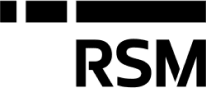
Media & Journalism
Fix the way you migrate data once and for all
Pave the way to store your legacy data cost-effectively, access it easily, and collaborate on it efficiently.
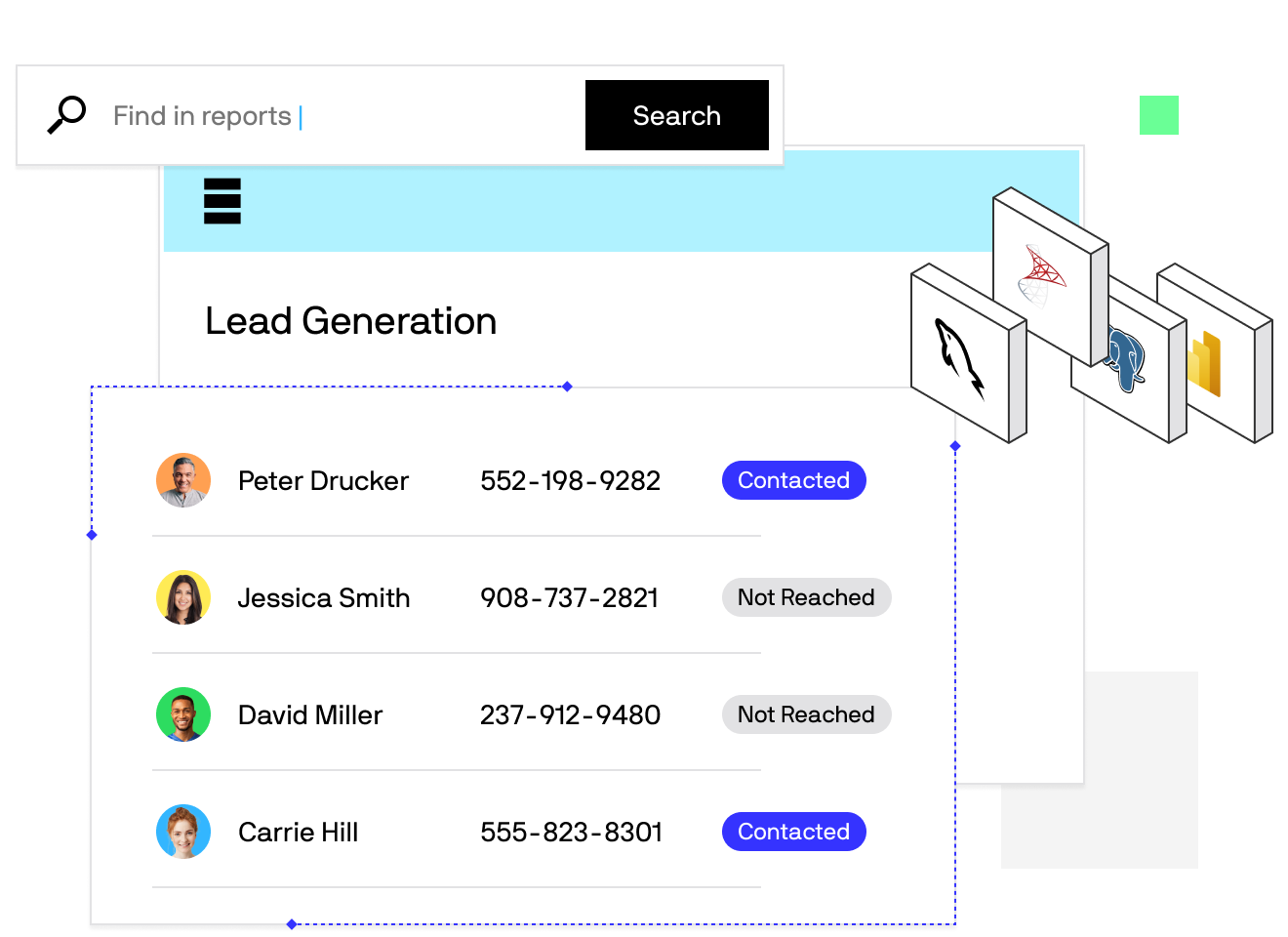
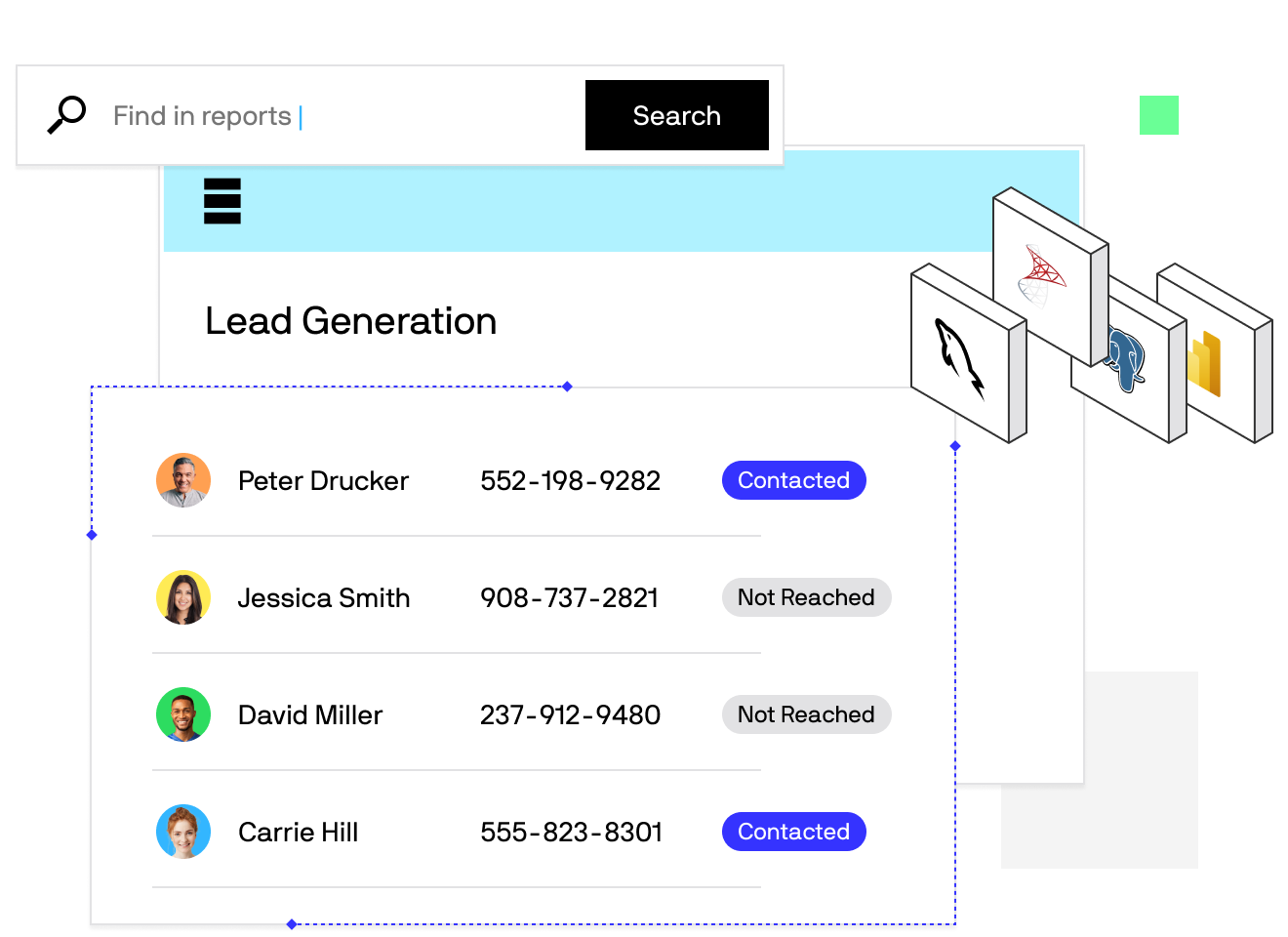
Get to the Details
Get to the details quickly, even attachments.Learn more about Popdock features that make it easy for end users to self-service.
Search
Filter
Save & Share
Access Attachments
Simplify data migration
Starting fresh doesn’t mean you have to sever ties with the past.
Moving historical data to a new system can be daunting. All the Intricate relationships, the dependencies, and managing obsolete items and former users…
Some ERP and CRM consultants even advise against moving large amounts of data. But accessing your past is important.
We make data migration simple, efficient, and tailored to your needs. So you can focus on the future of your business.
Tap into your historical data from anywhere
Unbury actionable insights from the historical data you’ve been too afraid to dive into.
Migrate from Dynamics GP to Business Central
Popdock revolutionizes the way you access and manipulate data, putting the power in your hands without having to rely on IT. Easily add filters and work seamlessly with your GP data. Combine other data with your GP data, and share it with colleagues without them needing direct access.
Migrate from Dynamics NAV to Business Central
Break free from the constraints of traditional reporting. Unleash the true potential of NAV data with an intuitive interface and customizable filters. Combine, merge, compare, and summarize data from multiple NAV tables, in the cloud and on-premise.
Migrate data to Oracle NetSuite with virtual integration
Effortlessly combine NetSuite table data with data from other apps, add multiple filters and make smarter decisions – from your favorite app. Share valuable insights across your organization, and embed related data within NetSuite or integrate external data sources.
Data migration for Dynamics 365 Finance & Operations
Embed external data from CRM, helpdesk, shipping, eCommerce, email, and other cloud apps directly into Business Central. Easily integrate data through Fastbox and Fasttabs on specific Business Central records, and much more. All without writing a single line of code.
Make your data migration project easy using the Popdock Data Lake Upload Tool.
Efficiently archive your on-premise Dynamics GP, NAV, SL and SQL data to Azure Data Lakes.
It’s Secure.
Securely connect to your on-premise data.
It’s Fast.
Uploads are optimized for speed and performance.
It’s Flexible.
Select specific data or back up entire databases.
It Scales.
Deploy this tool to run in your test and live enviornments.
Tap into our 22 years of obsessing over data management

Learn from our data gurus
Master data management

Get human, hands-on help
Pick an expert’s brain
As of 2020, the average mid-market enterprise runs over 100 SAAS apps and the average employee at a mid-market company uses over 14 apps to do their job.
FAQ’s
Businesses use many applications, which means business-critical data is stored in many locations. Traditionally companies would physically move data from one database to another to share data across applications. This can be a difficult process that results in duplicated or missing data. Virtual Integration refers to connecting apps without the heavy lift of moving the data. Virtual integration allows you to share data across apps by simply displaying any data from any app, inside any other app. Virtual integration makes sharing data across the organization a much simpler and streamlined process. With better data, the whole team is smarter.
Most modern software allows access to their application data through an API (Application Programming Interface), with the industry standard being a REST API. To use an API you really need to be a developer that can understand API documentation and then be able to write code to call and consume the data provided by the API. Popdock provides API access to non-developers. With Popdock’s REST Service connector, you can make connections to any application with a REST API without needing to know any programming language.
Popdock widgets are embeddable objects and allow you to present data, from any data source, inside of the app you work in. This is all done without writing a single line of code. Widgets have options that can be turned on/off that allow users to add filters, view related details, search, add columns, and even take action on a record (examples: open a record, run a process, or update information). Widgets help see the data you need to do your job, without switching apps.
Popdock is a universal query engine that can be used by end users across all business systems. Popdock allows those configurable queries to be displayed in a number of ways: Via Popdock’s web browser UI, in Microsoft Excel as refreshable reports, embedded within another business application where users prefer to work, as connected sensitive data snippets for end users or consumed as an API by your developers.
