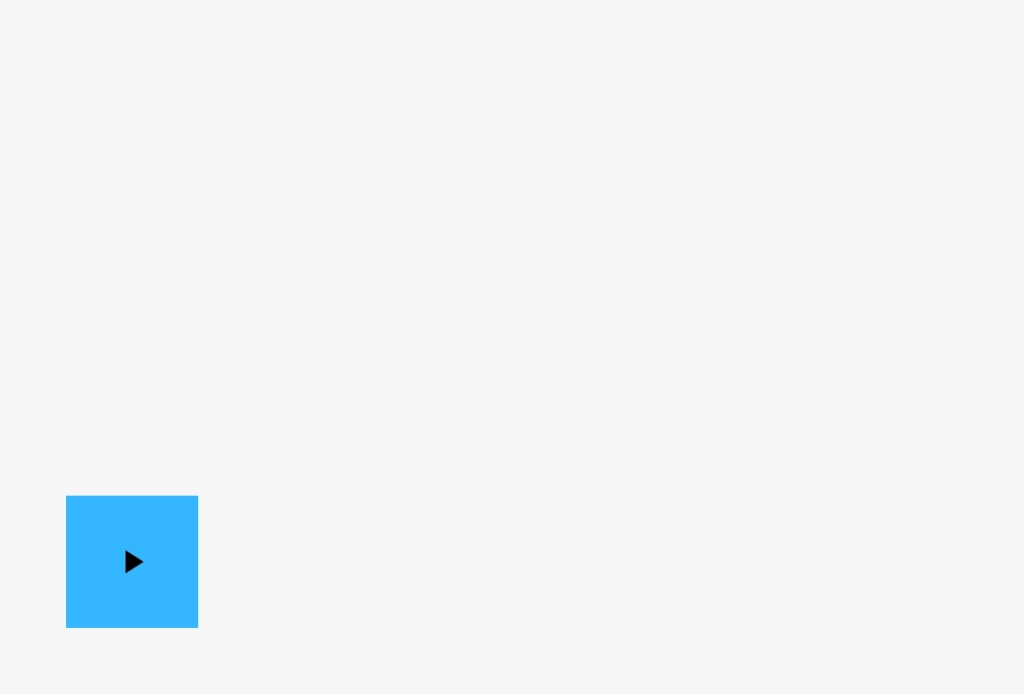Cross-App Custom Reporting
Connect the dots between your apps
The cloud left you with less robust and flexible reporting? Don’t have time to learn reporting across 100 tools? No more tradeoffs. Generate accurate and customized reports from anywhere
Slash expenses on archiving, storage, and legacy server maintenance
None of the cloud reporting limitations
Easy SQL-level reporting for everyone
7,000+ businesses of all shapes and sizes
are integrating their data with eOne
Online Directory Service

Consumer Electronics
IT Consultancy
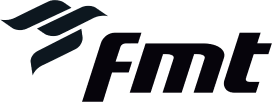
Software Provider
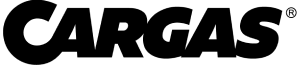
IT Consultancy
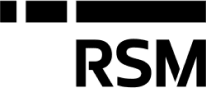
Media & Journalism
Give reporting power back to your people
Help your teams generate accurate, unified reports from multiple tables – on their own.
Shape your data just like you need it
Insights at a glance with summaries
Sifting through a large volume of data and need the trends and key metrics? Whether you need to calculate the average, count, maximum, minimum, or sum of your data, Popdock helps you distill it into summaries.
Your data speaks the way you do
Every business has its own unique terminology. That’s why you get the freedom to rename every list and field in Popdock just the way you want it. No more generic, confusing labels. Get your team, and your data on the same page.
Transform data to get the most out of it
Seamlessly integrate formulas, combine text from multiple fields and present it as a separate column in your list. Perform complex calculations or even add your own scripting to transform data into the perfect format.
Keep control with restrictions and variables
Create lists with fixed restrictions and variables. Always ensure that end users only have access to the data you want them to see. Curate their view to align with their roles and responsibilities.
Serve your combined data on a silver platter
Embed in your app
Get in Excel using the
Popdock Excel Add-in
In the Popdock app
Save and share reports from multiple data sources
- Showing how users can increase productivity and insights with data conveniently available where they work.
- Show accessing the “pinned” reports & sharing a favorite.
- Looking at a report that has multiple companies.
- Opening a report with multiple data sources merged (for example GP + BC data in a single report)
- It’s super easy to filter and work with this data–group/subgroup, and open the filtering and use a comparison on a date.
Tap into our 22 years of obsessing over data management

Learn from our data gurus
Master data management

Get human, hands-on help
Pick an expert’s brain
As of 2020, the average mid-market enterprise runs over 100 SAAS apps and the average employee at a mid-market company uses over 14 apps to do their job.
FAQ’s
We believe all your business application users will love Popdock and become much more efficient at their job. Specifically, you’ll need to account for the number of named users that will access the Popdock Web App and the PopdockMobile App. Each Popdock user will be able to access both the Popdock web application and mobile app.
Popdock widgets enable you to take the data from your connector and embed the list or graph into the applications you use daily. A single list/graph or multiple lists can be assigned to a widget, which creates a link that allows you to embed your widget into an html page or customizable application. Options may be enabled to allow for searching, filtering, refreshing, accessing favorites, drill down into details, and taking action on the data presented. See a full list of Popdock widget types here.
Most modern software allows access to their application data through an API (Application Programming Interface), with the industry standard being a REST API. To use an API you really need to be a developer that can understand API documentation and then be able to write code to call and consume the data provided by the API. Popdock provides API access to non-developers. With Popdock’s REST Service connector, you can make connections to any application with a REST API without needing to know any programming language.
Popdock widgets are embeddable objects and allow you to present data, from any data source, inside of the app you work in. This is all done without writing a single line of code. Widgets have options that can be turned on/off that allow users to add filters, view related details, search, add columns, and even take action on a record (examples: open a record, run a process, or update information). Widgets help see the data you need to do your job, without switching apps.
Popdock is a fully cloud-based application. There is no on-premise installation needed. However, Popdock can connect to data sources from both cloud and on-premise applications. Popdock data may also be embedded and displayed in other applications that are on-premise.
Popdock is a universal query engine that can be used by end users across all business systems. Popdock allows those configurable queries to be displayed in a number of ways: Via Popdock’s web browser UI, in Microsoft Excel as refreshable reports, embedded within another business application where users prefer to work, as connected sensitive data snippets for end users or consumed as an API by your developers.
Popdock customers choose one of our three plans based on total Popdock users and the number of queries they will be using.
Popdock widgets enable you to take the data from your connector and embed the list or graph into the applications you use daily. A single list/graph or multiple lists can be assigned to a widget, which creates a link that allows you to embed your widget into an html page or customizable application. Options may be enabled to allow for searching, filtering, refreshing, accessing favorites, drill down into details, and taking action on the data presented. See a full list of Popdock widget types here.