As we mentioned in our first article, with Popdock’s virtual integration abilities, you can easily leave old systems behind, turn off old SQL Servers, and have quick access to historical data whenever you need it without having to transfer the data to your new system.
In this article, we’re going to show you how to access historical Dynamics GP data inside the NetSuite interface and how to embed it in a customer dashboard.
How to access historical GP data inside NetSuite
To begin our demonstration, we will showcase a few examples of how to access historical Dynamics GP data within the NetSuite interface.
On the NetSuite homepage dashboard (shown below), you can find Popdock already embedded in the options bar at the top of the page.
By clicking on the Popdock tab, you can easily access the SmartLists from Dynamics GP at any time.
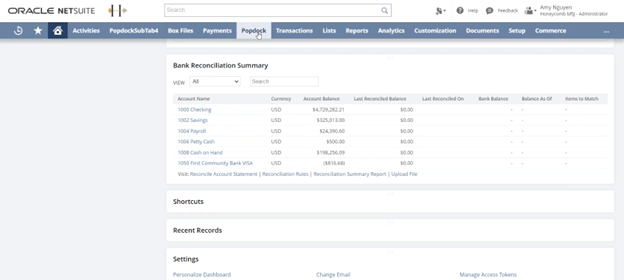
The dropdown options consist of the same SmartLists that were previously used in GP. However, with Popdock you can utilize them across NetSuite data.
The first SmartList you can see in our example is unique because it’s also pulling live customer data from NetSuite.
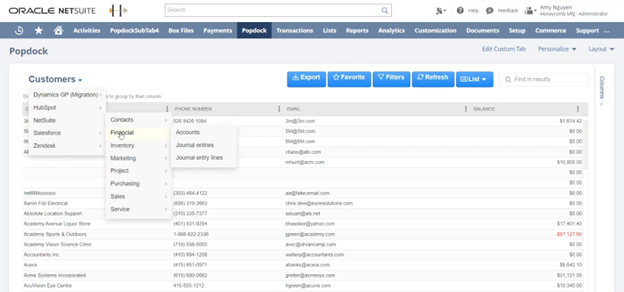
Let’s focus on the migration scenario: The GP data has been moved and archived, but we have made it accessible inside this interface.
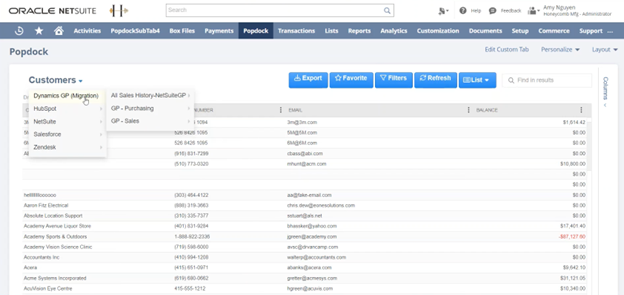
Notably, we have also added several sales and purchasing lists. Let’s click on the “GP – Sales” list to show you some specific and unique details on our customer, the Aaron Fitz company.
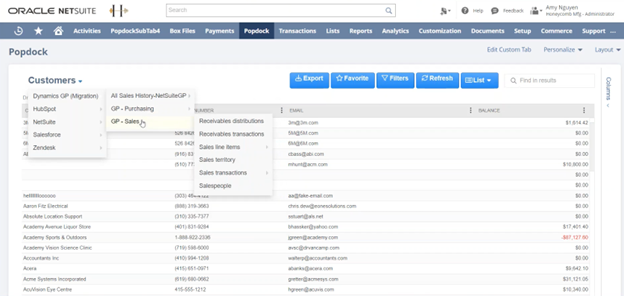
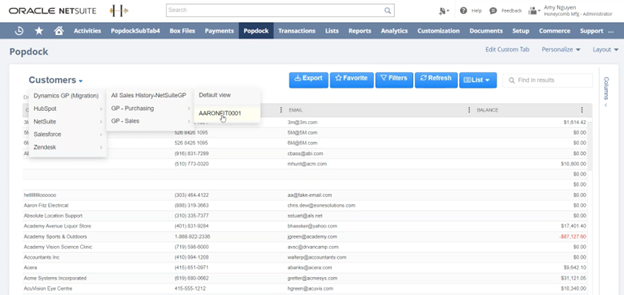
This list is unique because it’s combining historical data from different sources. It’s not limited to just old GP data or only NetSuite data.
Most of the Aaron Fitz records that have made the trek into the new system are archived from our GP system and can now be viewed in this interface. However, the top two records are different as they are coming from the live NetSuite system.
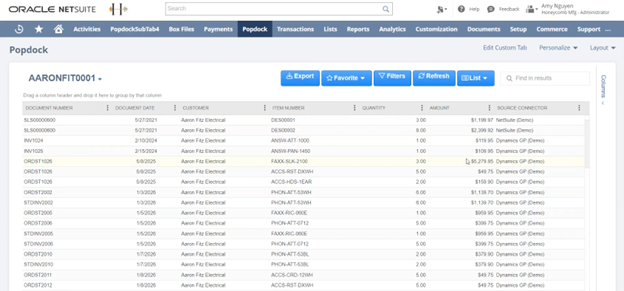
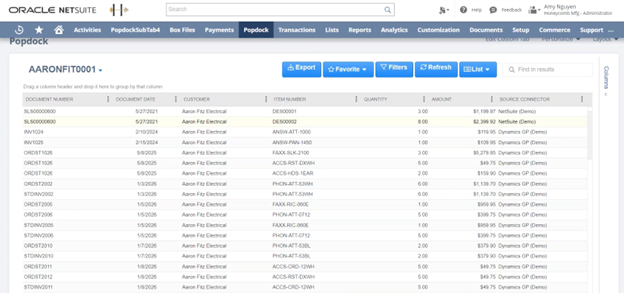
This illustrates how you can make unique lists that pull information together in one place. By doing so, you can see exactly what you need for a particular customer. This approach is invaluable in terms of cutting down the amount of time and effort you need to put into tracking down and viewing customer records. Instead of having to jump from one system to another, you can view it all in one place.
Embedding in a customer dashboard
Next, let’s explore how you can embed information into a customer dashboard or even their card. Once again, we will pull up our customer Aaron Fitz for this demonstration.
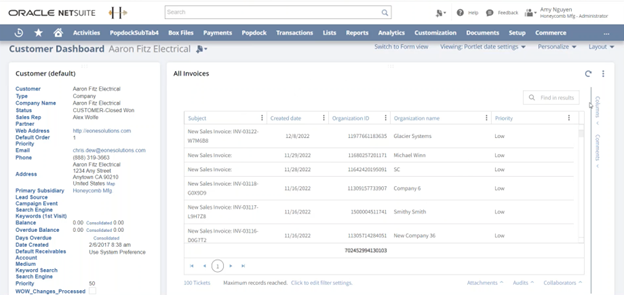
The current dashboard view is only showing us Aaron Fitz’s invoices. However, if we switch this back to the form view (an option listed near the top), we can see a variety of other embedded information, including Zendesk tickets.
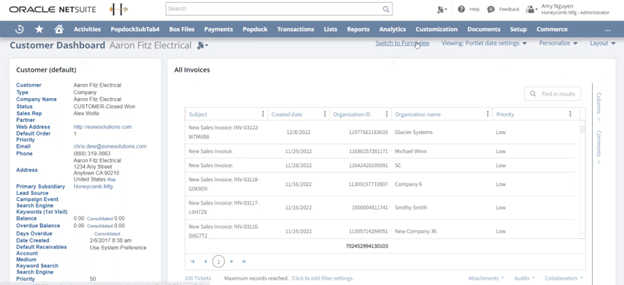
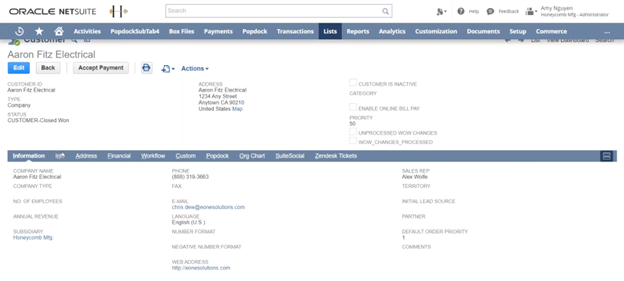
By clicking on “Zendesk tickets”, we gain a live look into their helpdesk system allowing us to see any outstanding tickets they may have.
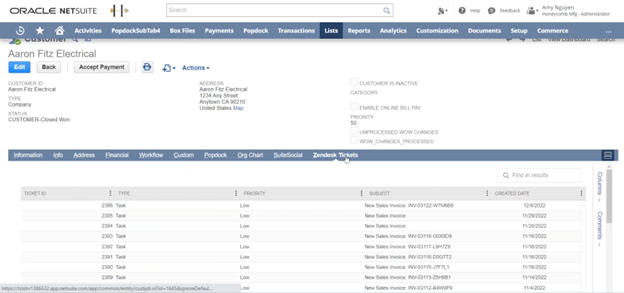
Popdock allows you to choose various filters that suit your data needs, providing historical data access for various systems like Zendesk, Shopify, and others. With Popdock, you can view information from different products and sources no matter where it’s coming from.
Next up: More demonstrations
In our next how-to articles, we’ll be demonstrating how to access historical Dynamics GP data inside the NetSuite interface.
Are you ready to learn more about how Popdock can help your NetSuite experience? Contact one of our Popdock experts today at sales@eonesolutions.com or 888-319-3663 ext. 1. They are always eager to provide help and answers!