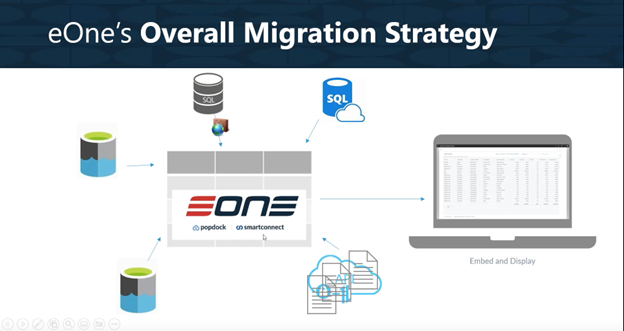Through virtual integration with Popdock, you can easily leave old systems behind, turn off old SQL Servers, and have quick access to historical data whenever you need it without having to transfer that data to your new system.
In this article, we’re going to show you some of the ways you can access historical Dynamics NAV data inside the NetSuite interface.
Before jumping into the demonstrations, we will discuss terms you need to know, as well as how we can aid you in your overall migration strategy and process.
Terms to know
If you have documents stored in Dynamics NAV, how can you ensure easy access to view those files whenever you need to?
Popdock allows you to extract that document, place it into an Azure Data Lake, and make it viewable in NetSuite or any other system.
Before we begin the demonstrations, let’s go over the key terms you will need to know.
Azure Data Lake
To put it simply, an Azure Data Lake is a cloud-based storage account that can house your historical NAV data. It allows you to store all kinds of files. Unlike a traditional database, an Azure Data Lake is an unstructured way of storing files without the need to put records in a specific format like tables.
Unstructured data refers to data not arranged in preset ways. Unlike structured data, unstructured data cannot be stored in a traditional database. Examples of unstructured data include email messages, videos, webpages, photos, and audio files – essentially any type of text or multimedia file.
Azure Data Lakes are much more versatile than historical storage options. They allow for the storage of various file types, such as CSV, XML, JSON, JPEG, PDF, Word docs, and many others, all within the same repository. The storage rules are flexible, enabling you to store large amounts of data at an affordable cost.
It’s important to note that all your NAV data will be stored inside your Azure account. eOne will never store customer data.
Another key advantage is the cost-effectiveness of using an Azure Data Lake. If you have under a terabyte of data, you will spend less than $20/month on storing it with an Azure Data Lake. On average, our customers store less than 100 gigabytes of historical NAV data, which would be much less than $20/month.
Popdock Data Lake Upload Tool
With the Popdock Data Lake Upload Tool, you don’t need to open ports or access your SQL. You can archive data with a secure “push” to your Azure Data Lake.
This tool enables you to hook into your on-premise systems, extract the NAV data, and store it in your data lake. You can then embed this NAV data into NetSuite or any other system, making the data easily accessible whenever you need to view it. The best part is that you can achieve all of this without requiring any coding or being a developer.
The Data Lake Upload tool is included with Popdock. You are not charged an additional cost to use it.
eOne has solutions for your migration strategy
It’s beneficial to start by examining your overall migration strategy. At eOne, our primary goal is to provide support to our customers whether they have already transitioned to a new system or are just starting to explore their options.
Regardless of whether you’re using NetSuite or any other system, eOne offers integration, migration, and reporting to cater to your specific needs.
Here are a few scenarios you may encounter:
Scenario one:
If you’re like the vast majority of NAV customers, you likely have an on-premise solution already. You already have a SQL Server or a server on your network. Many users are looking to retiring this server to eliminate the need for ongoing management and maintenance.
Scenario two:
Alternatively, others have opted for a solution where they store their NAV data in Azure or on a virtual machine, such as AWS. In some cases, they move the entire database to Azure SQL.
Scenario three:
In addition, there are a few partners who have hosted certain NAV data for their clients.
Regardless of your specific scenario, Popdock provides a solution for connecting to and accessing that information. This allows you to easily archive the data and eliminate the need for maintaining the SQL Server and its related services.
We also want to highlight the central part of our migration strategy. It not only mentions Popdock but also SmartConnect, our traditional integration tool.
Whenever we mention a full migration strategy, we’re mainly focusing on accessing the historical data that many users prefer not to bring into their new system. This is typically due to the challenges, expenses, or complexities associated with third-party products.
However, there are instances where you may require certain master records, such as customers, vendors, inventory items, accounts, and more, to be transferred to the new system. In this case, you need to have the proper tool to facilitate the migration. Additionally, you may need to perform data transformations when transitioning between the two systems.
This is where SmartConnect can become a vital asset for moving records from your old system to your new system.
Oftentimes, both SmartConnect and Popdock are used:
- When you want to move particular master records to the new system, but not all of them, SmartConnect facilitates the transfer of that specific data.
- On the other hand, if there are certain records that haven’t been moved to NetSuite yet, but you still require access to view the historical data that remains outside the NetSuite interface, Podpock comes into play.
Popdock gives you easy access to NAV history inside NetSuite
If you have migrated to NetSuite, you may be wondering how you are able to access and view historical Dynamics NAV information without requiring your new users to leave the NetSuite interface.
Let’s discuss a few possibilities:
Just history
You can make lists available inside NetSuite that specifically display the history originating from Dynamics NAV after it’s been archived into a data lake. This way, you can access the historical information without leaving the NetSuite interface.
Merge lists
An alternative approach involved merging your historical data with the new information from NetSuite. By combining both datasets into a single list, you eliminate the need to search through multiple sources. With this consolidated SmartList, you can conveniently access all the information in one location.
Filter lists by customer, vendor, account, etc.
Additionally, you can embed lists directly into NetSuite and apply filters to narrow down lists by customer, vendor, account, or any relevant data criteria. This capability is particularly valuable as it allows you to focus on specific information within a designated page in NetSuite.
Next up: Demonstrations
In our next how-to articles, we’ll be providing demonstrations that show you how to access historical Dynamics NAV data inside the NetSuite interface.
Are you ready to learn more about how Popdock can help your NetSuite experience? Contact one of our Popdock experts today at sales@eonesolutions.com or 888-319-3663 ext. 1. They are always eager to provide help and answers!