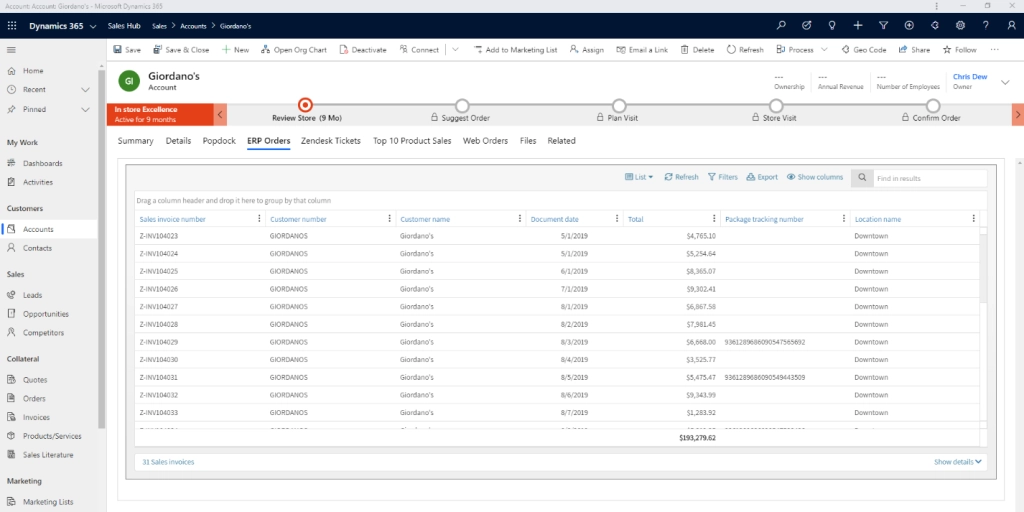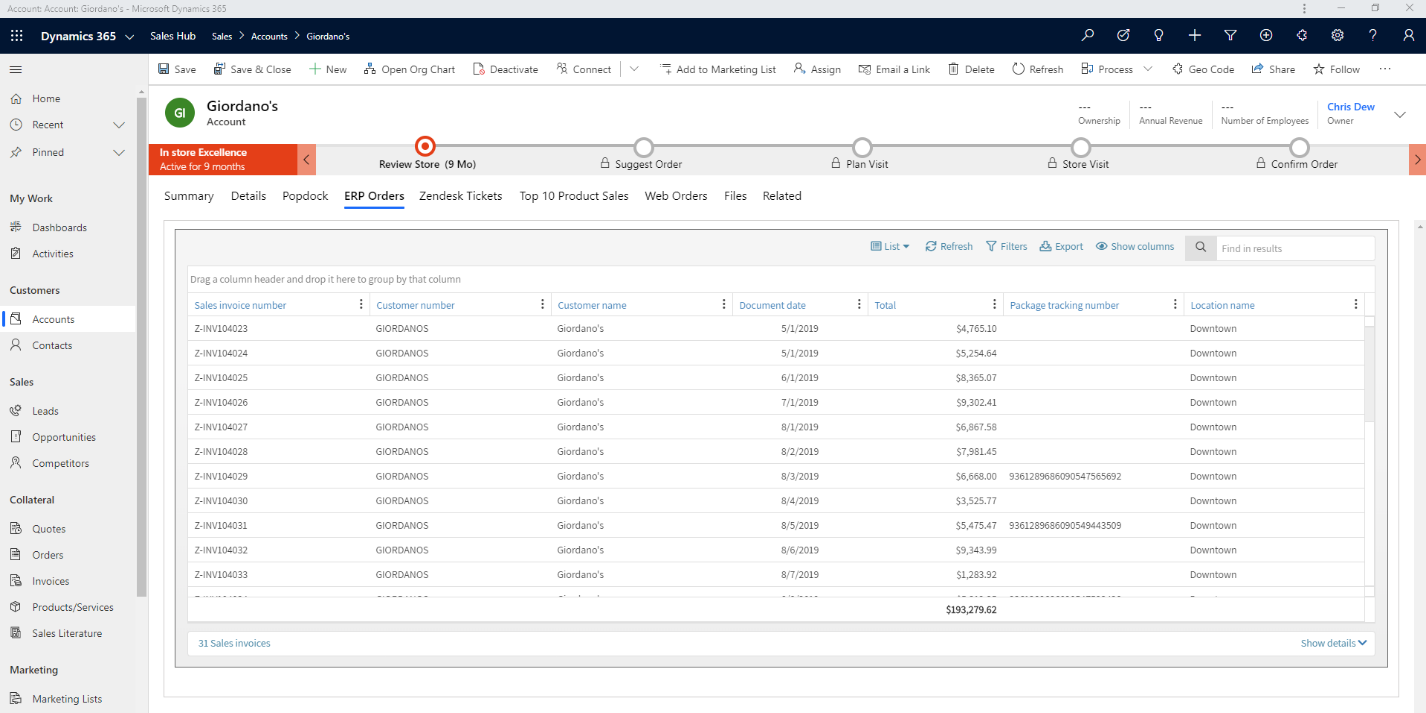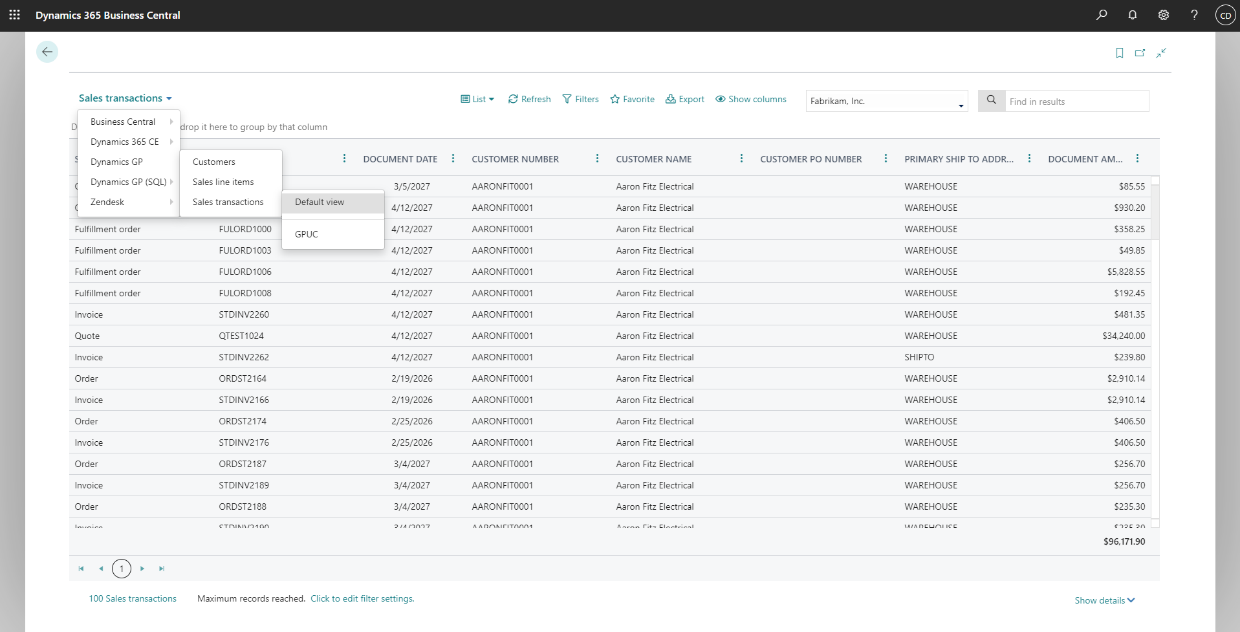Lately, I have been having lots of conversations with coworkers and customers, and the discussion always seems to come back to Popdock. It really seems to be the answer for any issue for a number of reasons.
Popdock is a SmartConnect Data Source
Every once in a while, we run into a system that SmartConnect cannot use as a data source. While it isn’t often, it does happen. The last few times it has come up, we have found that Popdock can read or view that data from the system SmartConnect couldn’t connect to, and SmartConnect can use Popdock as the data source! Popdock even further expands the capabilities of SmartConnect, making them the perfect pair.
Popdock Simplifies
Integration mapping can be extremely complex. It a lot of cases we actually don’t need to integrate, but simply display it. For example, sales people need insight into accounting data like unpaid invoices, credit terms, budget to actuals, etc. The thing is, they don’t need to do anything with it. So extracting it from an accounting system, transforming it, and loading the data in to a CRM system is really not necessary since they don’t need to interact with that data or change it.
Accountants, generally, do not want salespeople digging around in the ERP system. This is where Popdock comes in to play. With Popdock we can display the ERP information right inside the CRM system with a widget. There is no integration map to maintain, the salespeople have what they need, and the accountants are happy. Simple and everyone wins!
Data Migration is just the worst…
If you have been through an ERP or CRM migration, then you know that the term “Data Migration” makes most people’s skin crawl. It’s challenging, it’s expensive, and it’s usually not that necessary (but a few people will think it is paramount). So, what do you? If you really must migrate it, you can use SmartConnect to do that and it will make it less painful. If you just need insight into old information but don’t need to do anything with it (just view it), that is where Popdock will make your life a whole lot easier. With Popdock we can see legacy data in the web app or inside our new system, using a Popdock Widget.
For example, a lot of customers are making the transition from Dynamics GP to Dynamics 365 Business Central. Some customers have 20+ years of data in GP and moving that all would be a nightmare. Popdock actually allows us to embed it legacy GP data right inside Business Central. This has been way more helpful than having to go into an old SQL server to find it and much more cost effective than migrating tons of data.
As more and more people move from traditional, on-premise business applications, data insight and integration is going to become more important than ever. eOne has you covered for all your data needs! Reach out to check out a demo or see if your scenario will lead back to Popdock or SmartConnect!
If you have any more questions, feel free to reach out to us! You can call us at (888) 319-3663 or email us at sales@eonesolutions.com