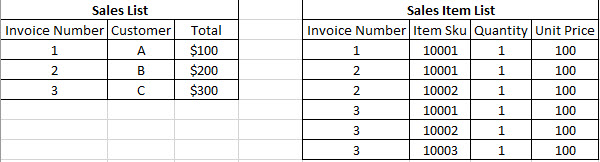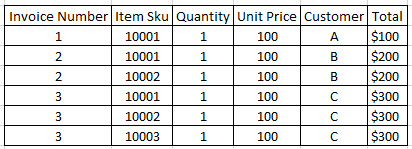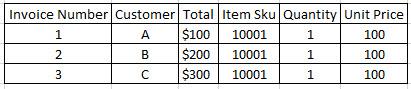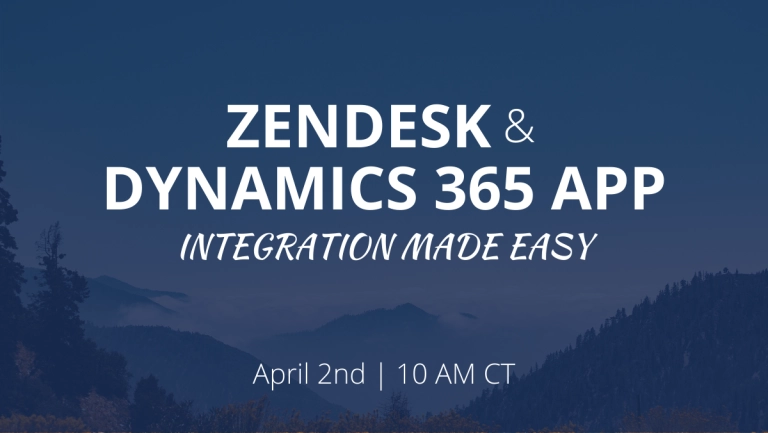When you are creating a joined list in Popdock there are a few factors that need to be considered. With any join, you need identical data, preferably a unique identifier. This means one column in each list contains identical data that can be joined on. In some cases, you have one list with a unique identifier and another list that has multiple matches for that unique identifier. A good example of this is a sales list with an invoice number, and a sales item list with multiple items that match on the same invoice number.
One invoice can have multiple items on it. This is called a “one-to-many” relationship. When joining lists with a “one-to-many” relationship in Popdock, you have to add the list with the many data points first. This is because Popdock will first list each item in the sales item list and join on the invoice number to the sales list to get the data needed for each item. Although this causes the Total field to show duplicates for each line item, you can remove the field and create your own calculated field that multiplies the Quantity and Unit Price.
If you didn’t join with the sales item list first, you would end up with a sales list joined to the data from the sales item list. However, it would only match to the first sales item in the list that the join found that matches. You would also be missing the additional items data for each invoice that had more than one sales item.
This makes it important to understand a “one-to-many” relationship, and the reason for adding the “many” list first as the primary list, then add the “one” list second. This is necessary to get the correct data you need and not miss any important data for your list.
If you have any questions regarding joining lists in Popdock, please reach out to support@popdock.com so that our Support Team can assist you with creating the list with the data you need.