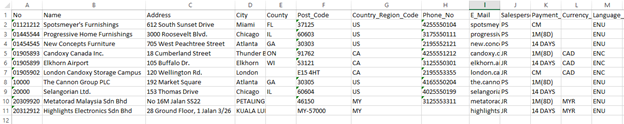In the last post we talked about getting the right team together for the project. The next step is to scope the integration points. To do this both your GP Guru and your CRM Guru needs to be familiar with the key functionality within SmartConenct.
I must have had 50 people say to me – send me your templates and we will use that as the starting point for the scope. If you do that you have missed the point of integrating CRM and GP. Lets go back to some simple definitions:
CRM: this is where you manage the relationships your company maintains with the people your company deals with. This usually has a sales/prospecting focus.
ERP: The is where your business transacts and manages the day to day activities of running the business including billing, accounting, stock management etc.
So the question is – what data can you expose between Dynamics GP and Dynamics CRM to help the business run better as whole. In regards to the eOne templates it is important that they exist and will reduce your time to deliver certain functionality but they do not form the basis for your scope. The starting point is the knowledge that SmartConnect can create any data in GP based on any data in CRM. In Reverse SmartConnect can create any data in CRM based upon any data in GP.
That sounds simple enough. If you have a customer in one system, you can create it in another. If you have an order in one system you can create it in the other. This is the old case of ‘integration’ – I have one record here and I would like to create a matching record over there. Boring.
So lets get creative – can I create an activity, appointment or phone call in CRM with SmartConnect. Yes – we said you could create any CRM record. But we don’t have any Activities in GP – so how can we create them in CRM. Activities in CRM require very little information, so why not just use a trigger in GP, based upon a predefined rule, to create an activity in CRM. Now we are starting to talk about clever integration.
What about this scenario described by a client. “We put all our invoices in GP, and use CRM for prospecting both existing and new customers. When we get a customer they are recurring customers, so usually make a similar spend with us every month. We really need to know if a customer has not made a purchase in a given month as we need to act quickly to ensure we retain that customers business. ”
The solution is provided by SmartConnect. Build a SmartConnect map based upon monthly sales totals. If a customer has a $zero monthly spend, and a greater than $1000 spend the previous month – create an activity in CRM for that customers sales person. So what does that map look like and what data are you passing:
Destination: CRM Activity
Datasource: Anyone with $0 monthly sales. This can come from a SmartList, a GP query or a SQL query whichever you are familiar with.
Mapped Fields: You in fact would not pass any values to CRM other than to create an activity, assigned to the salesperson with a description that said “please contact Aaron Fitz – they had a zero spend last month”
So while not trying to teach you to suck eggs, it is important here to find out what type of integration/automation this business needs. I am assuming all the normal stuff Customers, items, payment terms, orders, class IDs etc are handled by the templates or simple maps. The idea I want people to consider is that you do not needing matching records in both systems – but you can use SmartConnect to create new records based upon any data that comes from anywhere.
Another thing to consider is ‘does the data actually need to be moved, or just viewed in the other system’. For example, it cna be useful for the back office team to see outstanding quotes from CRM, inside GP. htis does not necessarily mean any data integration. What about simply using SmartList builder or Navigation list Builder to look directly into the CRM data? Cna SmartList Builder look at external SQl tables – YES. So an important consideration is, do we need to move the data or just display it.