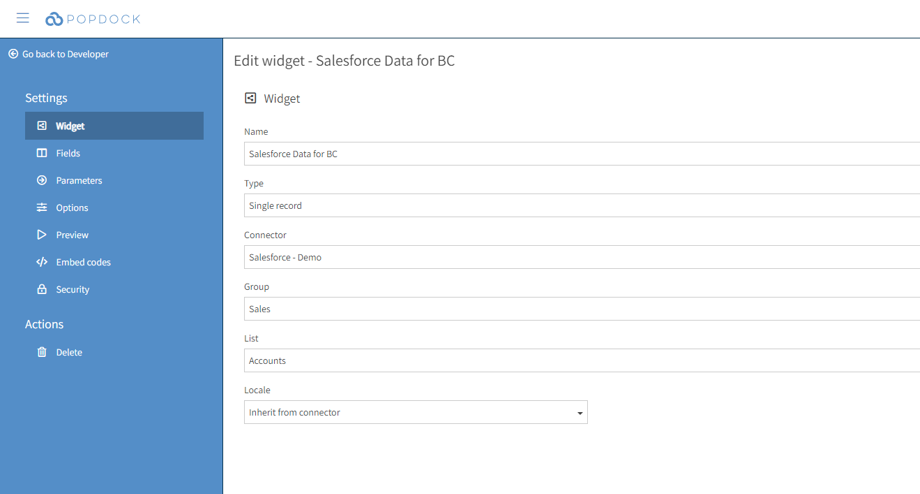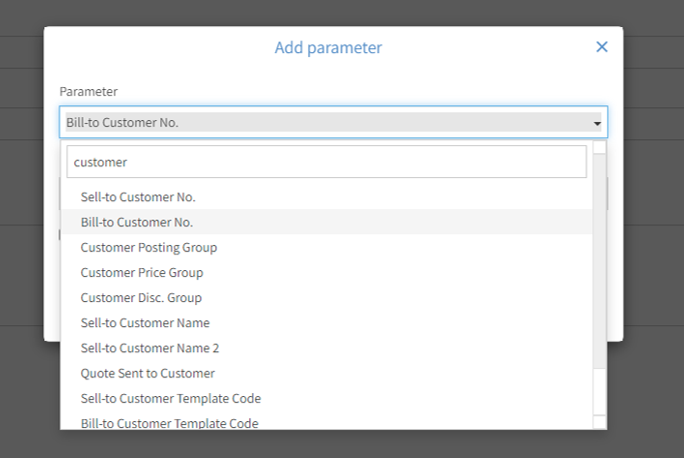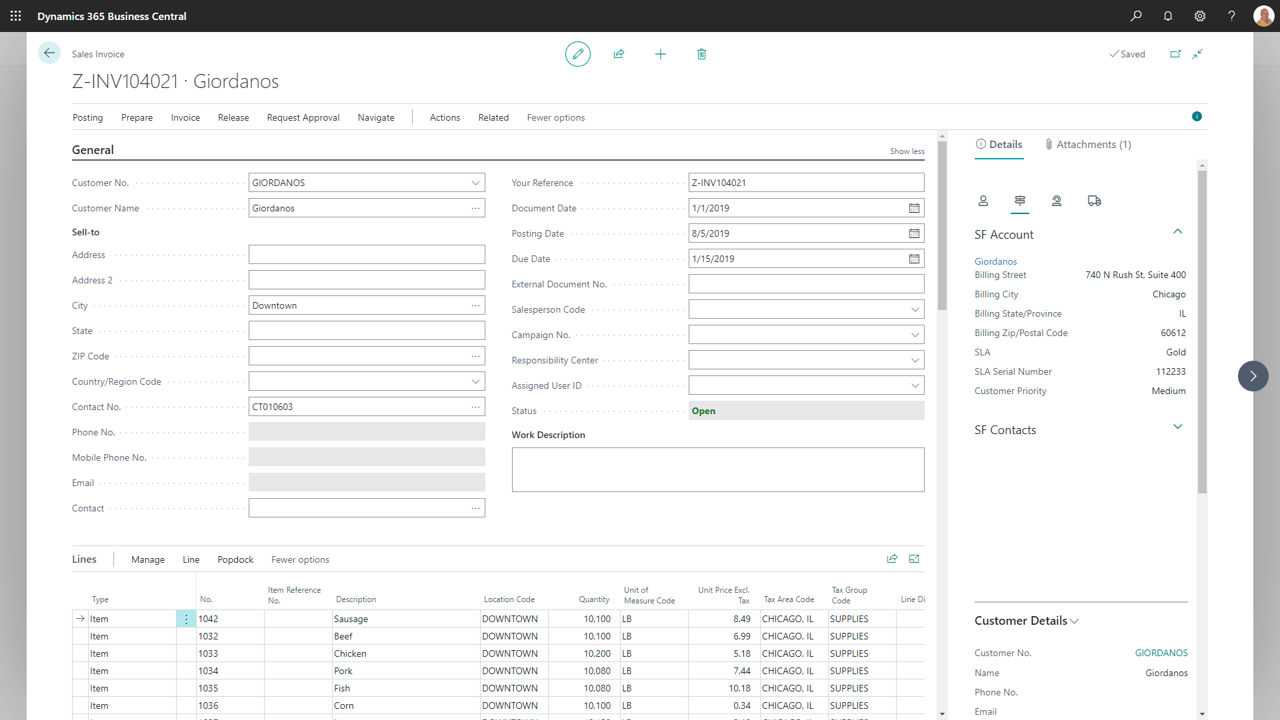Need access to external data in Dynamics 365 Business Central? Popdock makes this a simple process to deliver using Popdock’s virtual integration options.
To put it simply, virtual integration is taking data from one app and displaying it inside another app, wherever your end users work. Popdock offers a variety of connectors to many types of apps – CRM, eCommerce, Shipping, database, project management…really, any app with a REST API. This gives our customers a lot of flexibility to bring in the right data for Dynamics 365 Business Central users to work smarter.
How to embed data on any window in Dynamics 365 Business Central
To embed external data into any Dynamics 365 Business Central page, all you need to do is:
1. Pick your data source.
2. Pass in a key field to the page as a parameter.
3. Select the page inside of Dynamics 365 Business Central where you want to embed the data.
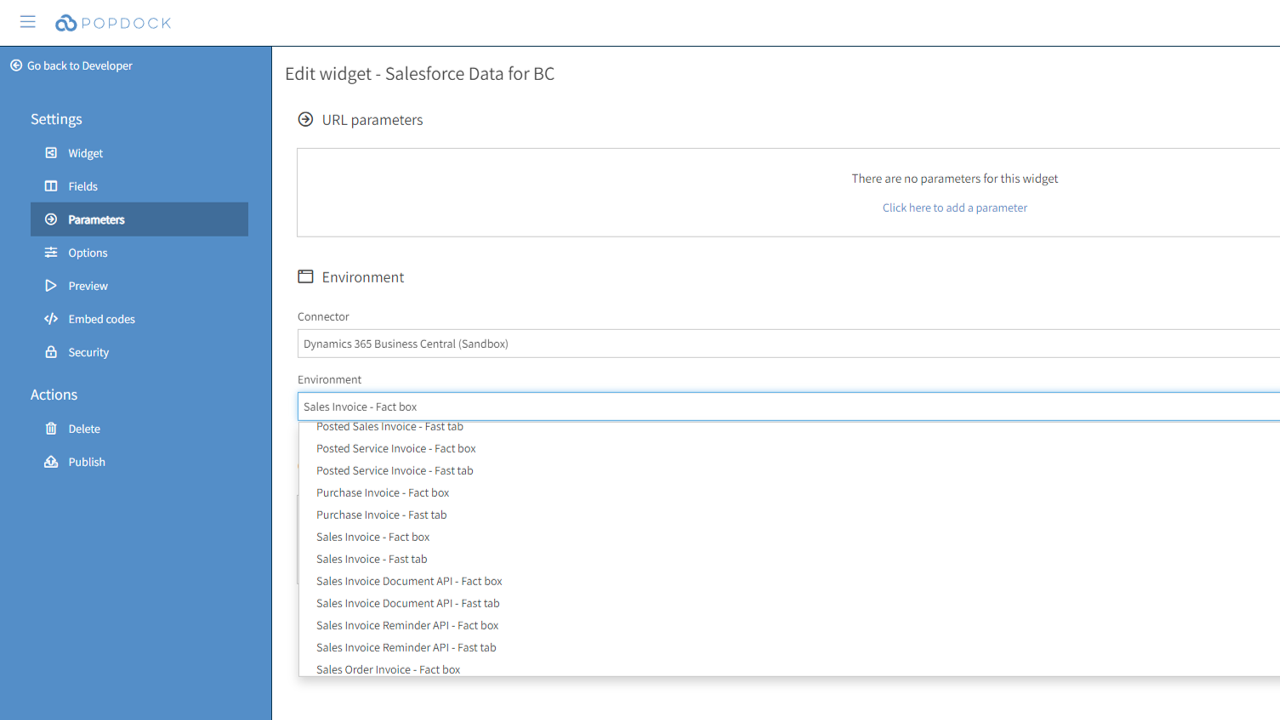
Without writing a single line of code, you can deliver an integration in a couple of minutes, and you can deliver integrations like this:
An example of Salesforce account data embedded in a Dynamics 365 Business Central Fast Tab of a Sales Invoice:
The beauty of this is:
- You can deliver your integration really quickly. (And don’t need to be a developer or know Business Central AL code to do so!)
- Your team can have insight into the data they need.
- The data is always real-time, so your end users have a live look at updated data.
- You can turn on options for users to take action and work with the data.
- You’re not needing to deliver traditional integration where you’d be duplicating data and paying to store it in the Business Central environment.
Getting Started
The wizard-like configuration of embedding data in D365 Business Central requires having a Popdock account and the Popdock app for Dynamics 365 Business Central, which is available on Microsoft’s Appsource.
This feature is a game-changer for fulfilling more types of integration requirements and providing convenient access to important relevant data. If you have any questions about getting started or want to take a closer look at Popdock, reach out to sales@eonesolutions.com.
Cheers!