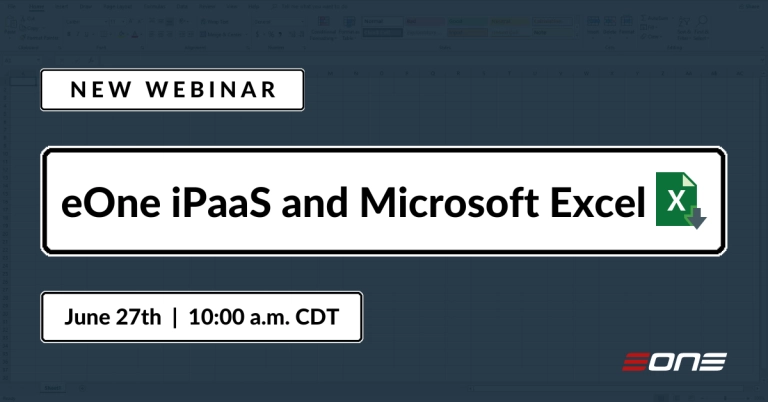There is something both exciting, energizing and also daunting about making large product releases. The new version of SmartConnect (2016) to release next week will include great new functionality for existing users as well as perhaps the largest feature – an integration connector for Microsoft Dynamics NAV.
I am really excited to be taking our 8 years of integration experience and knowledge to the Dynamics NAV partner and customer base. This new SmartConnect connector provides two-way integrations between NAV and any other software application. SmartConnect will connect to SalesForce, Microsoft CRM, warehousing solutions, shopping carts, XML, Excel, Web Services and may more data sources and data destinations.
The NAV community has for a long time turned to custom development to solve their integration needs, and SmartConnect now eliminates the need to go down the custom development route. SmartConnect is an Integration/Automation Solution that lets non developers build complex integrations without writing any code. This means that integrations can be delivered at a lower cost and upgrades become simpler and cheaper without the need to upgrade the integrations.
The SmartConnect connector for NAV uses the native NAV web services to read data from and write data to NAV. This API layer for NAV is very robust and ensures that only valid data is ever passed to NAV. The only way to utilize these web services currently is by employing a developer to write custom code. If you want to write flat file integrations, import XML files, link with an e-commerce solution or to integrate with your favorite best of breed cloud app, you need to call a developer. SmartConnect puts all this power back in your hands.
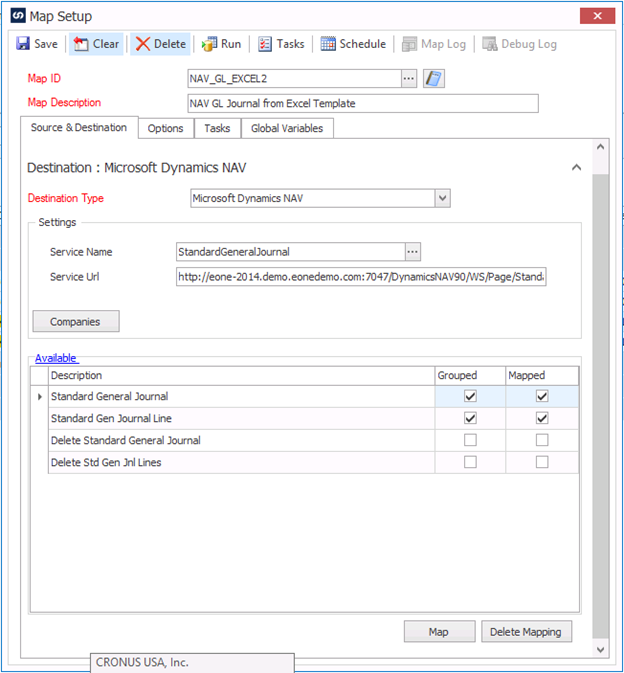
The above screenshot is a sample map setup that will write data from Excel into Dynamics NAV general journal. All we do here is select Microsoft Dynamics NAV as the destination type and then select the service name that we need to call. In this case we selected StandardGeneralJournal but are able to integrate into ALL NAV pages. There is nothing in NAV that you cannot connect to.
The mapping screen is the exact same simple screen regardless of the source of your data. You can use any of the available sources which include XML, Text, Excel, Salesforce, web service, OLEDB, ODBC, GP, CRM or NAV itself. You simply drag and drop the fields from the source on the left to the destination on the right hand side of the screen.
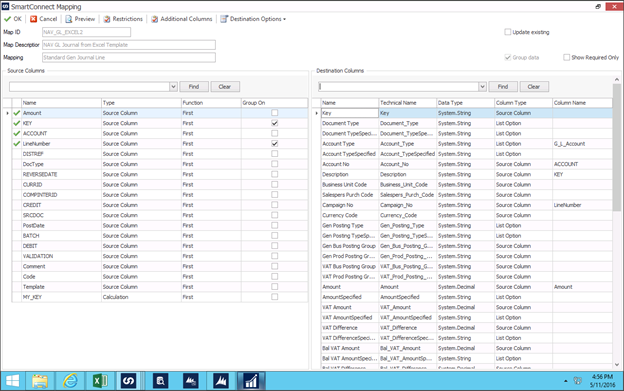
SmartConnect has been providing easy integration functionality for GP, CRM and SalesForce for a long time. We focus squarely on offering solutions to the mid-market and are always adding functionality to meet the need of our partner and customers. Many of our partners work across multiple ERP offerings and we had multiple partners who really wanted SmartConnect to work for NAV. This solution allows partners to adopt a single integration solution for all their most common integration scenarios and cross train their integration teams on a single tool.
This new build also provides functionality for web service integration with cloud apps, which means it is easy to integrate your ERP and CRM with any of your favorite cloud or mobile applications.
We have a list of existing reseller partners lined up to take the NAV solution to their customers. If you are a NAV customer or reseller and would like to know more information please check out SmartConnect or sign up for a regular webinar here.
To sign up for the partner program you can get all the information you need here.