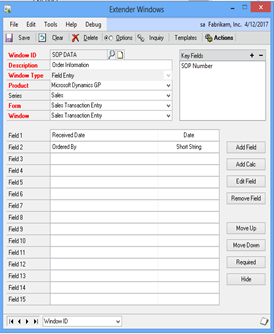I was recently asked the question “Why would I use Microsoft Dynamics GP Excel Report builder, when I could just export a SmartList to Excel? “. This question is huge? Not huge in that it is a deeply mind troubling question, but huge in the number of Dynamics GP customers that do not know the answer.
I am going to work through the importance of this question with some wild stabs at numbers and facts.
1. SmartList is everyone’s favourite tool
2. Whenever users look at a good list they tend to export it to Excel
3. Every Business using GP has 20 regularly used SmartLists
4. If these 20 get looked at everyday, perhaps 5 of them are exported to Excel (I think that is very conservative).
5 . I once saw a powerpoint suggesting there were 45,000 GP customers. with say an average of 10 users at each site.
6. So if each customer exports 5 lists per day, we are at 225,000 Smartlist to Excel exports everyday.
7. We know the export is not rocket quick, so lets guess 10 seconds per export. GP users therefore spend 37,500 minutes (625hrs) every day exporting smartlists.
8. This equates to 162,500 hours every year. (assuming 5 days a week and 52 weeks per year).
9. That is more than 9,750,000 minutes per year.
10. I’m getting dizzy here – but that equates to 78 consulting man years spent watching exports to excel every year!!
Back to the main question at hand, what are differences between the SmartList export and Excel Report Builder.
Great things about Excel reports and Excel Report builder:
1. Both solutions (SmartList Exports and Excel Report Builder) are very easy to use. There are out of the box Excel Reports to match almost every SmartList, and you can use Excel Report Builder to create new reports. (identical interface to SmartList Builder).
2. The data in an Excel Report is always real time: Whenever you open the spreadsheet
the data in an Excel Report is updated real time. You are never looking at out of date data.
3. You never spend time waiting for a SmartList to return all the data.
4. You never spend time waiting for a report to export. Reports are re
5. You can format your excel report with pivot tables, pretty colours and graphs that never get overridden.
6. You do not have to be a GP user to see the data: There are many people in an organisation who will never do data entry or be given a login to GP. But they do need to see data within GP – so give it to them real time inside Excel.
7. You can link Excel Reports with SC to push data updates back into GP
Why you may want to stick with SmartList Exports:
1. The Excel reports do not have on the fly parameters. Once the report has been defined – that is the data it will always contain. Of course you can set it to give ‘this months sales’ or ‘todays orders’ as default. Adhoc data restrictions need to be done within excel and excel filters.
2. You are still on 9 or below: Excel Reports alone are enough reason to upgrade.
3. Your GP partners has not told you about Excel Report Builder: Then it is time to find a new Partner. (Harsh but true).
Here are some links for those that need to find out more information on these tools:
SmartList Builder (with Excel Report Builder) User Guide
SmartList Builder Fact Sheet