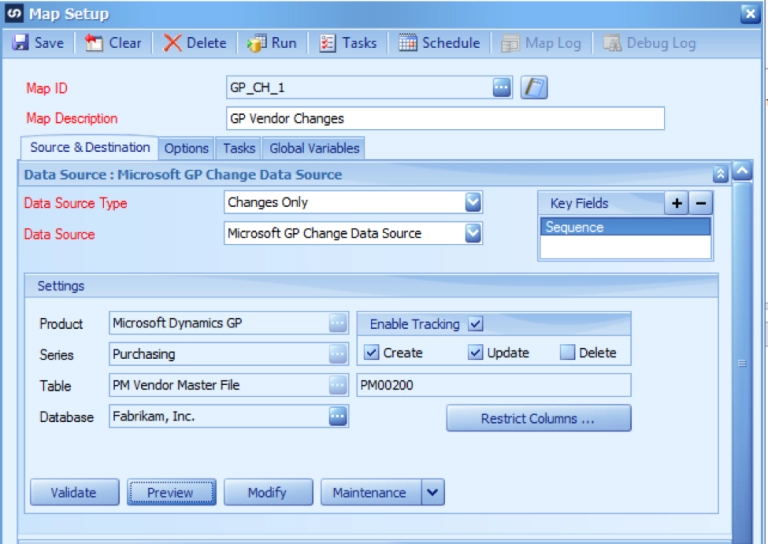How did the Move Fields feature change?
The Move Fields option allows you to move a field from one position to another while maintaining the data and settings for the field.
The Move Fields feature was available in Extender 2010, but was not as easily found. Because of this, many times we found the fields were moved by just putting the same name and type for the field into a different field position. This was fine if there was no data entered in the Form or Window. If there was already data in the field, that data was no longer linked to that field record, but was linked to the “old” field position.
In Extender 2013, the options to Move Up, Move Down, and Move Right/Left (if Detail) are right next to or below the fields so they can easily be moved and maintain the data that may have been entered for those fields.