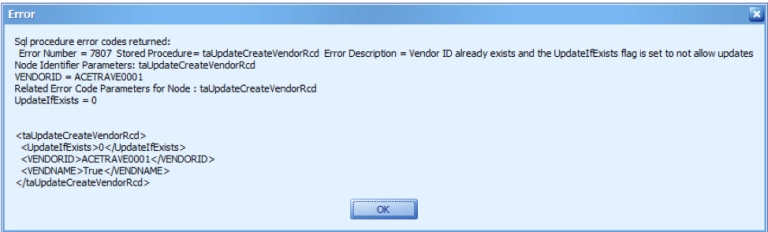If you are using the Microsoft Dynamics GP Limited User functionality, you may be wondering how the eOne products work with this user type. Many of the eOne products will not be available with the Limited User functionality.
If you are unsure of what the Limited User is, Microsoft Dynamics GP has a User Type which allows you to set your users to Full or Limited. The Limited User is restricted to just the Inquiries and Reports. In the Security Tasks, when adding a resource, you will see the ![]() icon if it is available for a Limited User.
icon if it is available for a Limited User.
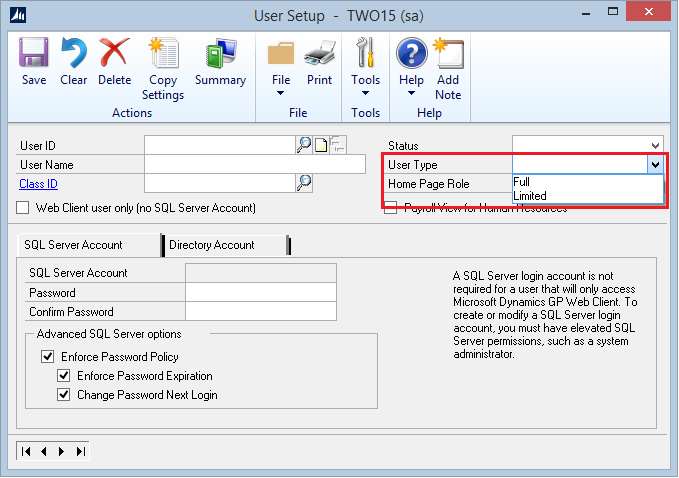
- A Limited User will not be able to create new resources in Extender.
- Extender Windows that are setup will only be available to a Limited User if that user is able to access the Microsoft Dynamics GP form that it is attached to. For example, they will be able to use an Extender window setup on the Summary Inquiry, but will not be able to use one setup on the Transaction Entry form as a Limited User cannot access the Transaction Entry form.
- Extender Forms can be made available to Limited Users in their security setup.
- Limited Users will be unable to access the setup for Flexicoder.
- The usage of Flexicoder triggers on transactions, so it will not be used by the Limited Users since they cannot enter or update transactions.
- The GP users do not interact with Node Builder, so the user type being Full or Limited User does not affect Node Builder.
- Most of SmartConnect is not related to the GP users.
- If you are using the option within SmartList to run the maps, they will not be available to use as a Limited User.
- The setup using SmartList Builder, Excel Report Builder, Navigation List Builder, and Drill Down Builder will not be available to a Limited User.
- The lists that are created using the different Builder modules can be made available to the end user using the security options for each type of list.
- The Go To’s, Drill Downs, and Actions that are built into the Builders may or may not work with a Limited User. They are going to be dependent on what they are setup to open/do and if a limited user has access to open the different windows or run the processes. If the Limited User cannot do the steps manually, the setups in the lists will not be able to either.
- A Limited User does not have permissions to post any batches. Therefore, SmartPost is not made available to Limited Users.
- SmartView Internal is not currently available to a Limited User.
- SmartView External will work for a Limited User as long as that user has access to the SmartLists they need to use.
If you have any questions feel free to leave a comment or email us at sales@eonesolutions.com!