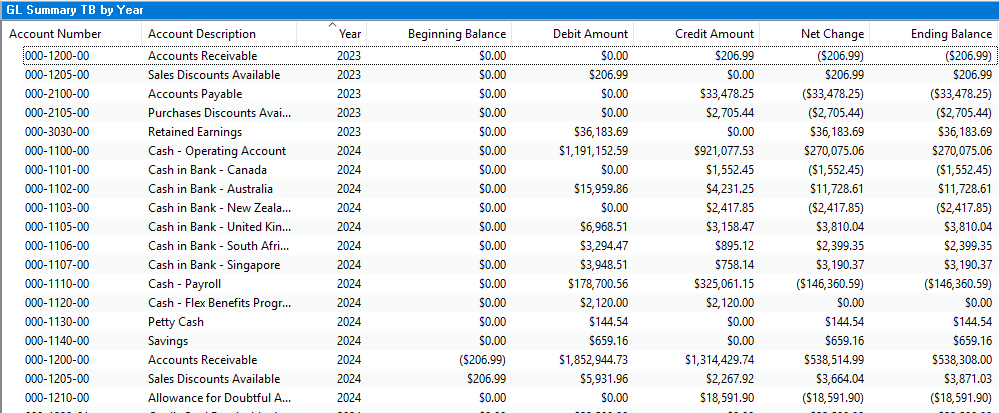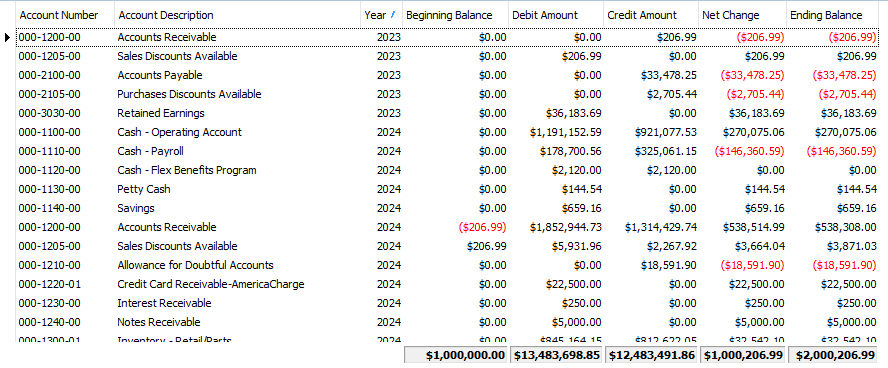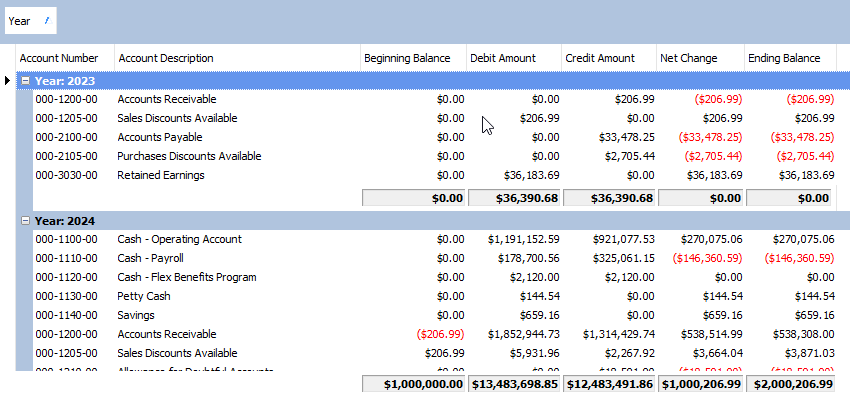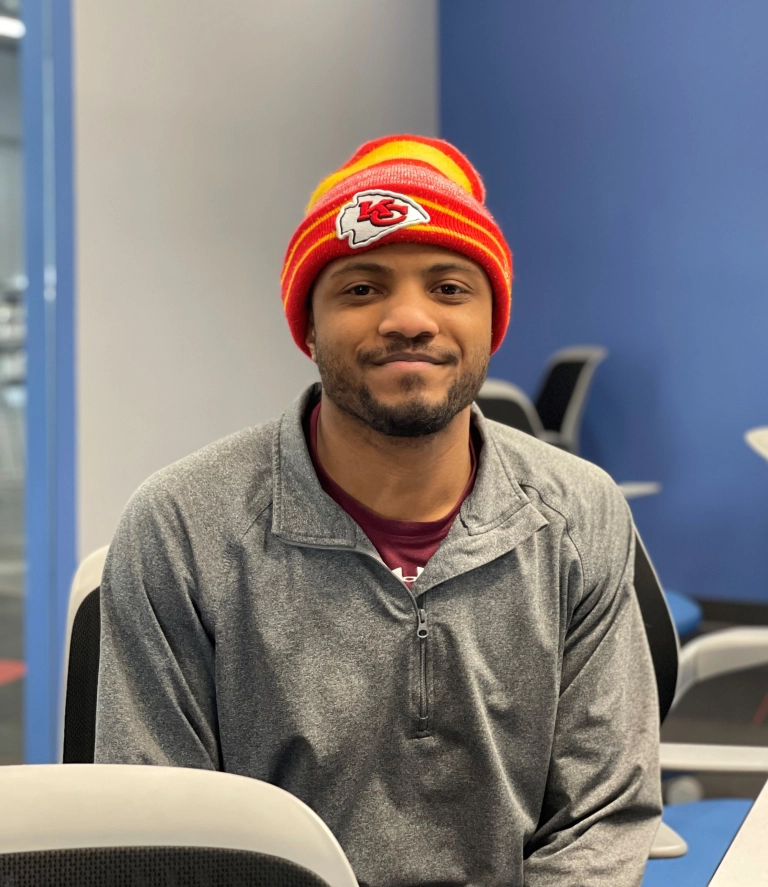Many have tried to build a list in SmartList with the default lists or with SmartList Builder. We have recently updated our GL Trial Balance Templates to include a GL Trial Balance Summary by Period and a GL Trial Balance Summary by Year. You can import these into SmartList Builder and then have a list in SmartList in no time.
It will give you a summary by year or period with the Beginning Balance, Net Change, and Ending Balance. Keep in mind you will only have Beginning Balances for the first (oldest) open year and any history years.
The issue with the list, in SmartList, is that all the nice little things you would like on the list – that the Summary Trial Balance you can print out of GP has on it – like totals for each account and for the report, isn’t available in SmartList.
There is a great tool available from eOne called SmartView that is able to give you this. With SmartView, the list by default will look very similar. You will just seem small differences like SmartView puts negative values in red.
The great thing though is that as you can see, SmartView will give you totals at the end of the list. So, we are getting a total for the Beginning and Ending Balance as well as the Net Change. This allows us to use it as more of a report.
We can take it even further though with SmartView to make it look even more like the default Microsoft Dynamics GP Trial Balance report. With both SmartList and SmartView, we can restrict the list to a certain year, etc. SmartView allows us to group it by year. I can then have a Trial Balance list showing me all the years together, but also giving me a total per year. In the following screenshot, you can see the totals for 2023 and then at the bottom are still seeing the totals for all the data in the list. You will see a total for each grouping as you scroll through the list.
SmartView will allow you to group by any of the fields you would like as well as create as many restrictions as you need on the list. When you export it to Excel, the grouping and totaling will also export.
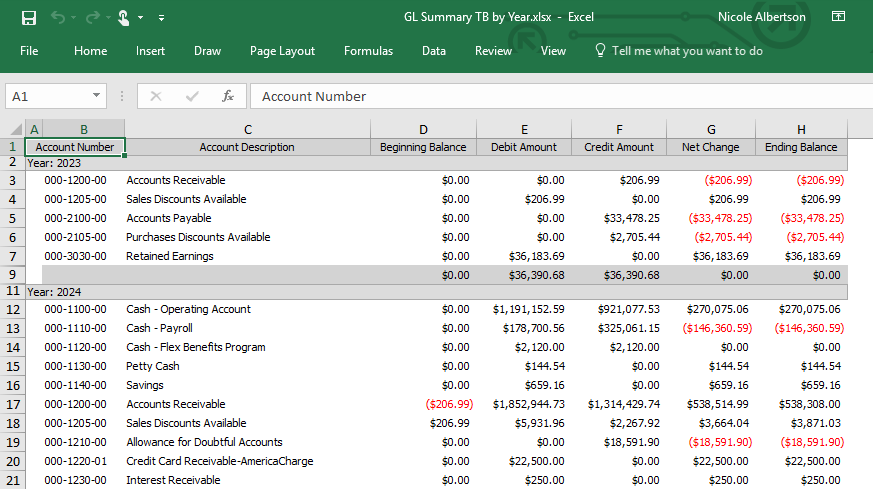
SmartView has a lot of other great features like being able search the data displayed on the screen for a specific value in any column, saving favorites to multiple users, etc. If you would like to learn more about SmartView, we would be happy to have you join us for a demo. You can sign up for one of our public demos here. You can also give us a call at +1 888-319-3663 or email our Sales team at sales@eonesolutions.com