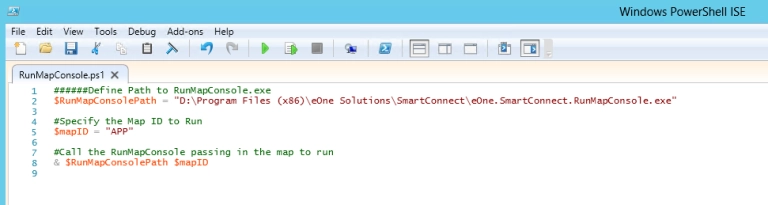David Youngquist, our support and eOne product guru, shares his tips on adding the Remit to Address ID to SmartConnect.
These steps will work for any eConnect parameter that is included in the eConnect SDK, but does not show up in SmartConnect.
1. First find out the Element Name that you need to add to SmartConnect. In this case we want to add the Remote to Address ID to the Payables Transaction Node. From the SDK, the correct format is this.
2. Open SmartConnect and go to the Maintenance tab. Click on Node Maintenance on the far right.
3. In the Node Maintenance Window, find the Node you need to add the parameter to and double click on it.
4. Scroll all the way to the bottom and click Add Field.
Has this article been helpful? Let us know which tech articles are your favorite! Leave a comment below.