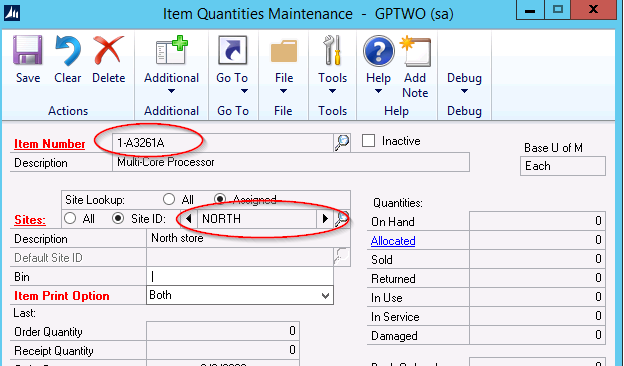With the release of SmartConnect.com last year, we’ve had time to expand on the product and focus on some of the best features available to users. The goal of any feature that exists within SmartConnect is to improve the experience for the user by solving a problem or task that would otherwise prevent the solution from working. This is part 3 (part 1 and 2 can be found here and here) of the new blog series where we are looking at 4 sets of features that are key parts of SmartConnect.
This week we are focusing on the different types of data sources for an integration. Not the different systems we connect to, but rather the actual type of sources we can configure when pulling data from different environments. The 3 main types are bulk, change-based, and real-time data sources and they all provide different experiences and advantages when they are used.
The first source type is our traditional bulk data source. This would be used when connecting to any flat files, and it is also commonly used for actual endpoint systems as well (ERPs, CRMs, etc) which have an API that can be accessed. The bulk data source is the most common source type since any system that SmartConnect can create a connection with will support this type of query by default. With the bulk data source, you can setup needed filters to ensure you return only the relevant data when your integration is running.
The change-based data source functions like the name implies, where SmartConnect can be setup to only track records that have had a change occur within the system. This source type will allow you to track inserts, updates, or (depending on system) deletes. The idea behind the change-based source is to only ever send relevant data across in your integrations. If an integration is on a schedule that is running between your ERP and CRM system, the change source will only bring the newly tracked records between each integration run. The change-based source is not available with all connections that can be setup in SmartConnect – change sources are currently supported on CRM, Dynamics 365 Customer Engagement, Salesforce, and SQL. Support for Dynamics 365 Business Central will be added this spring with the release of an extension in AppSource that will work together with SmartConnect.
The real-time data source takes everything one step further and will immediately trigger an integration to run for a record the moment an insert, update, or (depending on system) delete action occurs. There is no scheduling required for this integration as the source itself ensures the integration is triggered right away. The systems that support this process are the same as the change-based source: CRM, Dynamics 365 Customer Engagement, Salesforce, and SQL. Like all the data source types, filters can be applied to any source to make sure you are working with only the data you want for each integration.
Choosing the correct data source should be a large part of the design process, as when they are implemented well they improve the speed and performance of the integrations using them. In the next entry in this series we’ll be going through the built-in Excel capabilities with the add-in and the Excel templates that have been designed to work with SmartConnect.com.