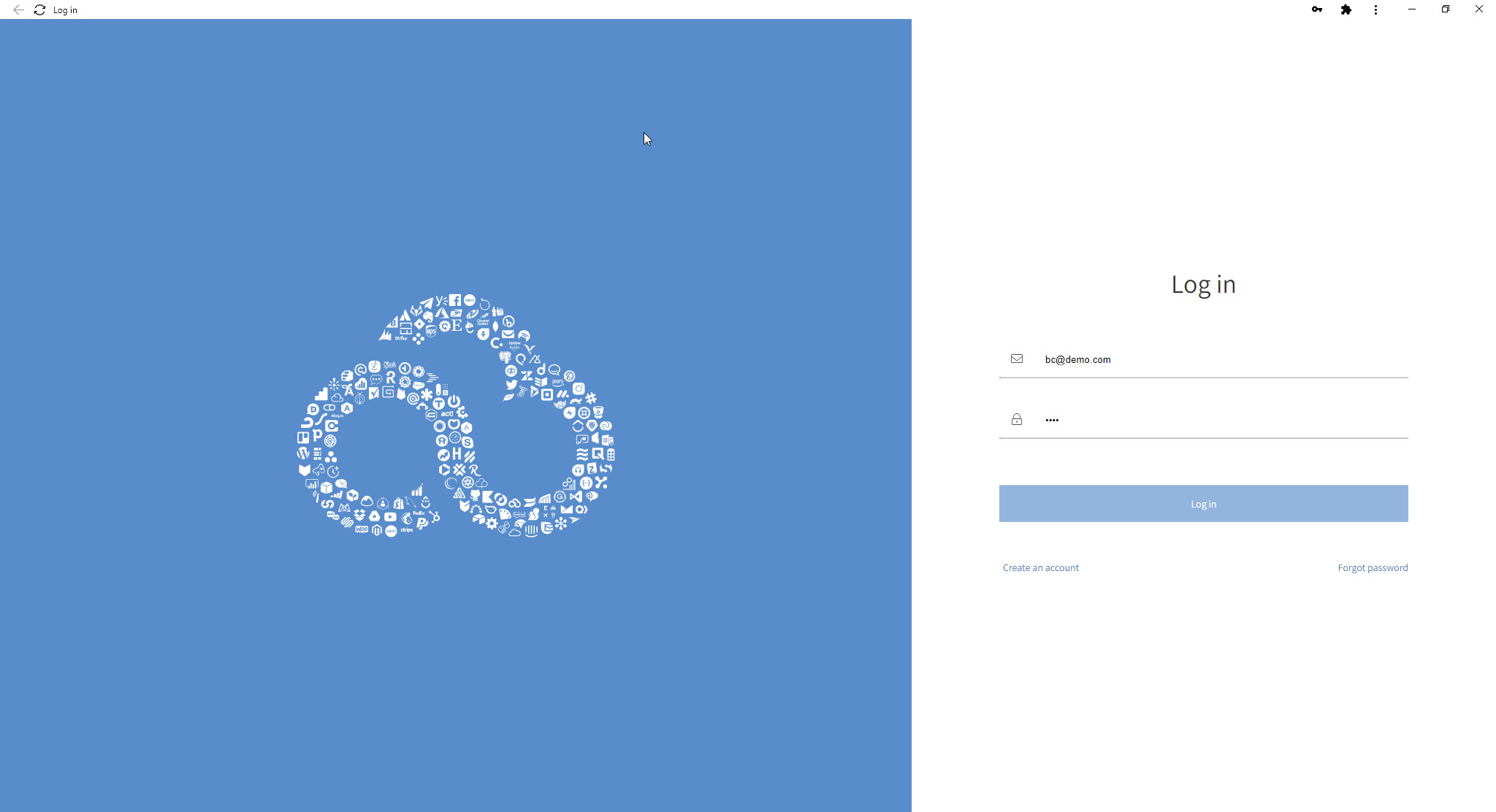With Popdock being in the cloud and being a web-based application. You can save it as a Chrome application to your desktop as a shortcut and launch it like it was an application if you are running Windows or Chrome OS.
How to create your own Popdock desktop shortcut:
1. Open your Chrome Browser
2. Navigate to login.popdock.com
3. At the top right, click the 3 dots to expand the Chrome browser menu.
4. Click More Tools
5. Click Create Shortcut
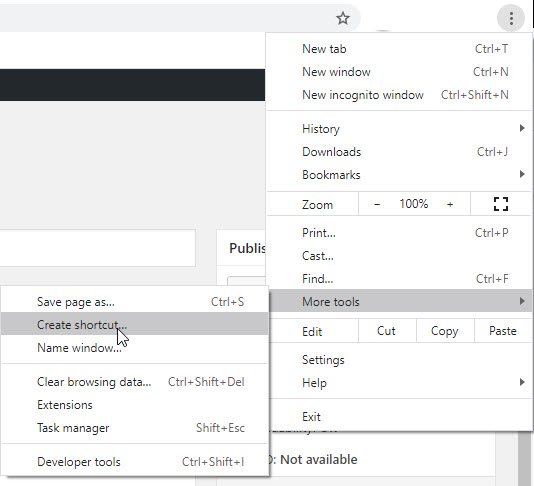
1. Give the shortcut a name like “Popdock” and then click Create.
2. Check your desktop for the new shortcut, should look something like this.

1. Double click the icon and Popdock will launch like an application