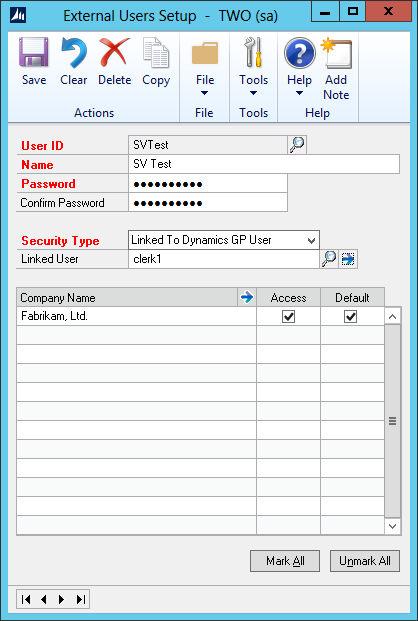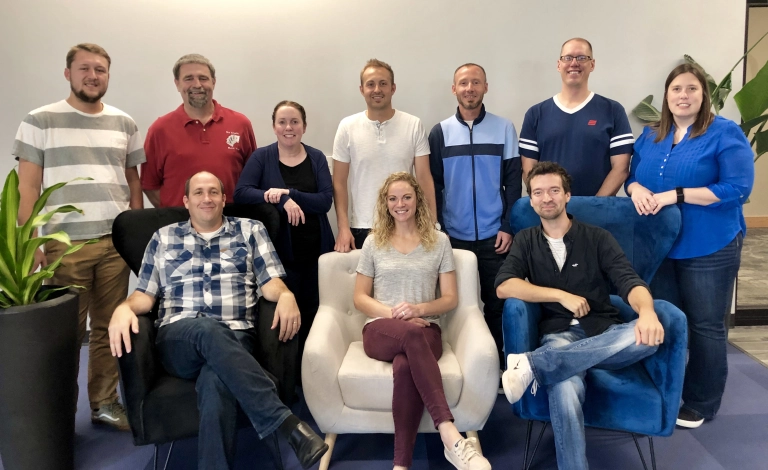We are excited to announce the new features coming to SmartList Builder, Excel Report Builder, and Navigation List Builder in our January update for Microsoft Dynamics GP 2013.
Over the coming weeks, we will release more detail on each feature, but wanted to put together a list of the new features for everyone. Please note that some features apply to all of the Builder modules, others only apply to one or two.
SmartList Builder New Features:
- Auto Updating SmartList: If you have SmartList already open when you save a SmartList Builder setup, it will automatically update that SmartList. No more having to close SmartList and saying yes to the message to update it if you already have it open. If you don’t have it open when you save the SmartList Builder setup, it will still prompt you to update SmartList when you launch it.
- Modifying Existing SmartList: You will be able to highlight any existing SmartList and click the Modify button in SmartList. This will open SmartList Builder and pull up that SmartList if it is one built in SmartList Builder. If it is one of the default SmartLists that come with Microsoft Dynamics GP, it will pull in a setup of that default SmartList and allow you to modify it as needed. The SmartList that it creates should function the same as the default one does. Once the new setup is saved, it will hide the default SmartList and display the new modified one.
- Create New SmartList Builder setups from SmartList: You will be able to click the New button in SmartList and have it open SmartList Builder directly so that you can create a new SmartList.
- Built in GoTo’s: Along with being able to modify the existing SmartLists, there will be Built in GoTo’s that will function the same as the GoTo’s on the default SmartLists that you can add to your SmartList Builder setups. You no longer have to set them up to mimic the default ones.
SmartList Builder and Navigation List Builder New Features:
- SQL Scripting: Now you can choose the table type of SQL Script which will allow you to write a SQL Script directly in SmartList Builder to pull in the data you need. You no longer have to go to SQL Management Studio and write a SQL View to pull into SmartList Builder. You can just write it directly into SmartList Builder if you would like.
SmartList Builder, Navigation List Builder, and Excel Report Builder New Features:
- Preview Data: In SmartList Builder, there will be an option to preview the data that would be returned by the SmartList. This allows you to view the data to make sure you are getting what you would expect without having to update SmartList all the time and run it there.
- New Icons: The icons have been changed to better indicate the type of table that has been added to the SmartList Builder setup.
And my personal favorite…
- Table Finder: There is a new Table Finder option that will help in finding the tables that contain the data you are looking for. You can access the tool from within any of the Builders or from any other window in Microsoft Dynamics GP. It will allow you to select down to the field level and then will tell you what table(s) that field is in so that you can find the data you are looking for without much effort.